Loading
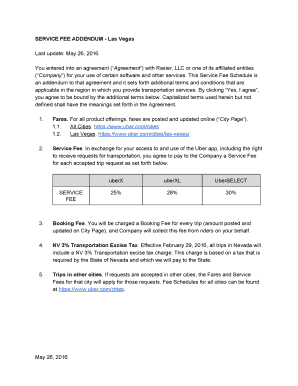
Get Service Fee Addendum Las Vegas
How it works
-
Open form follow the instructions
-
Easily sign the form with your finger
-
Send filled & signed form or save
How to fill out the SERVICE FEE ADDENDUM Las Vegas online
Filling out the Service Fee Addendum for Las Vegas is an essential step for individuals providing transportation services using the Uber app. This guide offers clear instructions on how to complete the form efficiently while ensuring compliance with all necessary service fees and taxes.
Follow the steps to accurately complete the Service Fee Addendum online.
- Press the 'Get Form' button to retrieve the Service Fee Addendum and open it for editing.
- Begin by reviewing the agreement details provided at the top of the document, ensuring you understand the terms and conditions outlined.
- Navigate to the fares section, where you will find the relevant rates for various services like uberX, uberXL, and UberSELECT. Familiarize yourself with these figures, as they are crucial for later calculations.
- In the Service Fee section, confirm your understanding that you are agreeing to a specific fee percentage for each accepted trip request, as specified in the schedule.
- Review the Booking Fee section, which states that a fee will be charged for every trip and collected from riders. Note the importance of this fee in your overall service agreement.
- Examine the NV 3% Transportation Excise Tax information to ensure clarity on this additional charge when conducting trips in Nevada.
- If you will be accepting trip requests in other cities, familiarize yourself with the fee schedule applicable to those locations by checking the provided link.
- Once you have completed your review of all sections and ensured all information is accurate, save your changes, and prepare to download, print, or share the completed form as needed.
Complete your Service Fee Addendum online today to ensure you are fully compliant with the service fees and regulations.
Related links form
Resolution is a system Field and it's always mandatory. You cannot make it optional from Configuration scheme. You need to remove it from create/edit screen and try creating a task. Try removing it and create a new task.
Industry-leading security and compliance
US Legal Forms protects your data by complying with industry-specific security standards.
-
In businnes since 199725+ years providing professional legal documents.
-
Accredited businessGuarantees that a business meets BBB accreditation standards in the US and Canada.
-
Secured by BraintreeValidated Level 1 PCI DSS compliant payment gateway that accepts most major credit and debit card brands from across the globe.


