Loading
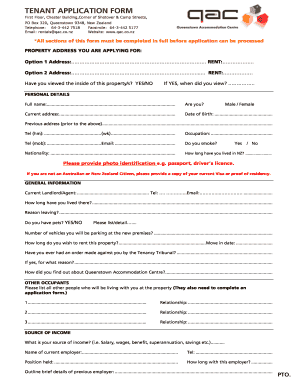
Get Application Form Revised.doc
How it works
-
Open form follow the instructions
-
Easily sign the form with your finger
-
Send filled & signed form or save
How to fill out the Application Form Revised.doc online
Filling out the Application Form Revised.doc is an essential step for securing a rental property. This guide provides clear and concise instructions on how to complete the form online, ensuring all necessary information is provided to facilitate the application process.
Follow the steps to successfully complete your application form.
- Click ‘Get Form’ button to access the application form and open it in your preferred document editor.
- Begin by entering the property address you are applying for in the designated fields. You will need to fill in either Option 1 or Option 2, including the corresponding rent amount.
- Provide your personal details, including your full name, current address, date of birth, and previous address. You will also need to enter your telephone numbers, email address, and occupation.
- In the general information section, include your current landlord's or agent's details, the length of your stay there, and your reason for leaving. Indicate whether you have pets and how many vehicles you plan to park at the new premises.
- Provide information about any previous orders from the Tenancy Tribunal, and summarize how you discovered the Queenstown Accommodation Centre.
- List all other occupants who will be staying at the property, along with their relationships to you. Each occupant must also complete their application form.
- For the address for service, provide the name, relationship, address, and telephone number of a contact person based in New Zealand who does not reside with you.
- Complete the references section by providing contact details for two people who can vouch for you, ensuring they are not friends or family. Ensure all overseas references are documented in writing, and include a credit reference if applicable.
- Review and acknowledge the consent regarding the information provided, sign and date the form at the end. Ensure all sections of the form are completed as required.
- Once completed, you can save the changes, download the application form, print it if necessary, or share it according to your needs.
Begin your application process today by filling out your documents online.
SBA Form 2483 (3/21) Paycheck Protection Program. Borrower Application Form Revised March 18, 2021. Purpose of this form: This form is to be completed by the authorized representative of the Applicant and submitted to your SBA Participating Lender.
Industry-leading security and compliance
US Legal Forms protects your data by complying with industry-specific security standards.
-
In businnes since 199725+ years providing professional legal documents.
-
Accredited businessGuarantees that a business meets BBB accreditation standards in the US and Canada.
-
Secured by BraintreeValidated Level 1 PCI DSS compliant payment gateway that accepts most major credit and debit card brands from across the globe.


