Loading
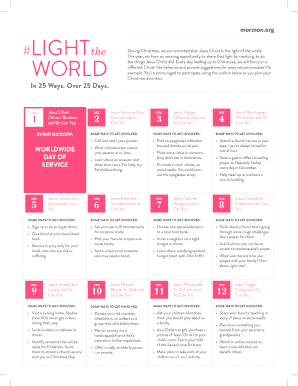
Get In 25 Ways
How it works
-
Open form follow the instructions
-
Easily sign the form with your finger
-
Send filled & signed form or save
How to fill out the In 25 Ways online
This guide provides step-by-step instructions on how to fill out the In 25 Ways form online. With a focus on Christ-like behaviors during the holiday season, you will learn how to record your commitments and actions effectively.
Follow the steps to complete the In 25 Ways form online.
- Click the ‘Get Form’ button to access the In 25 Ways form and open it in your online document management tool.
- Review the introductory section of the form. Familiarize yourself with the Christ-like behaviors outlined for each day leading up to Christmas.
- For each day, locate the corresponding section in the form where you can record your specific commitments or actions.
- Begin filling out the form by entering the activities you plan to undertake for each day. Consider how you will emulate the behaviors of Jesus as listed, using the suggestions provided.
- Once all the relevant sections are completed with your chosen commitments, ensure to review your entries for accuracy and completeness.
- Save your changes to the document once satisfied with your information. You can also download or print the form for your personal records.
- If desired, share your completed commitments with friends or family to invite them to participate in the 25 ways together.
Start filling out the In 25 Ways form online today to embark on a meaningful journey of service and kindness this holiday season.
Select the cells you want to format. In the Format sidebar, click the Cell tab. Click the Data Format pop-up menu, then choose Create Custom Format. Type a name for your format, then click the Type pop-up menu and choose Text.
Industry-leading security and compliance
US Legal Forms protects your data by complying with industry-specific security standards.
-
In businnes since 199725+ years providing professional legal documents.
-
Accredited businessGuarantees that a business meets BBB accreditation standards in the US and Canada.
-
Secured by BraintreeValidated Level 1 PCI DSS compliant payment gateway that accepts most major credit and debit card brands from across the globe.


