Loading
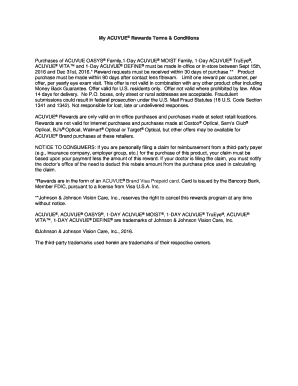
Get Full Terms And Conditions - Acuvue Rewards Central
How it works
-
Open form follow the instructions
-
Easily sign the form with your finger
-
Send filled & signed form or save
How to fill out the Full Terms And Conditions - Acuvue Rewards Central online
Filling out the Full Terms And Conditions for ACUVUE Rewards Central can seem confusing, but with the right guidance, it becomes a straightforward process. This guide will walk you through each essential step to ensure you provide the necessary information accurately.
Follow the steps to complete the terms and conditions accurately.
- Click ‘Get Form’ button to obtain the form and open it in the editor.
- Read the introductory paragraph carefully to understand the eligibility requirements for the rewards program. Ensure your purchase falls within the specified date range of September 15th, 2016, to December 31st, 2016.
- Locate and fill in your personal information as required. This may include your name, contact details, and address. Make sure to input accurate and complete information, as this will be used for your reward processing.
- Review the purchase conditions specified in the terms. Ensure that your purchase qualifies, made in-office or in-store, and that it is within the allowed time frame after your contact lens fit or exam.
- If applicable, specify the details of the product(s) purchased, including the brand and type. Verify that you have only one reward per customer and per yearly eye exam visit.
- Check the note regarding third-party claims. If you are filing for reimbursement, confirm that you understand how to deduct this reward amount from your claim.
- After completing the form, thoroughly review all information for accuracy. Double-check that all necessary fields are filled out correctly.
- Save your changes. You can also choose to download or print the document for your records or for submission.
Complete your ACUVUE Rewards terms and conditions online to ensure you can take advantage of your rewards.
Related links form
Register for MyACUVUE®, complete online reward form and mail in your tear pad sheet (containing your Reward Code) and your original, unaltered receipt. If approved, reward will be issued by email within 14 days of approval. Redeem your reward for a virtual or physical ACUVUE® Brand Visa®* Prepaid Card.
Industry-leading security and compliance
US Legal Forms protects your data by complying with industry-specific security standards.
-
In businnes since 199725+ years providing professional legal documents.
-
Accredited businessGuarantees that a business meets BBB accreditation standards in the US and Canada.
-
Secured by BraintreeValidated Level 1 PCI DSS compliant payment gateway that accepts most major credit and debit card brands from across the globe.


