Loading
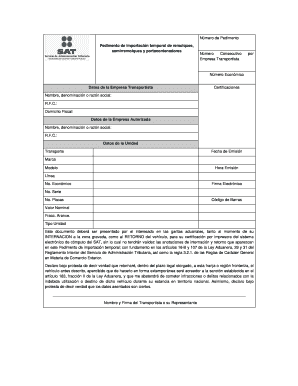
Get Pedimento
How it works
-
Open form follow the instructions
-
Easily sign the form with your finger
-
Send filled & signed form or save
How to fill out the Pedimento online
The Pedimento is a crucial document for the temporary importation of trailers, semitrailers, and container carriers. This guide will provide you with clear, step-by-step instructions on how to accurately fill out this form online, ensuring a smooth and compliant process.
Follow the steps to complete the Pedimento form online.
- Press the ‘Get Form’ button to access the Pedimento form, allowing you to open it in your preferred editor.
- Enter the name, denomination, or legal name of the transport company requesting the temporary importation in the designated field.
- Fill in the Federal Taxpayer Registry (RFC) of the transport company accurately, ensuring it complies with legal standards.
- Provide the fiscal address of the transport company in the appropriate section.
- In the next field, write the name, denomination, or legal name of the authorized company endorsed by the General Customs Administration.
- Enter the RFC of the authorized company in the specified box.
- Detail the type of transport, brand, model, line, economic number, serial number, license plate number, nominal value, tariff fraction, and type of unit in the designated area. Make sure numbers in the serial number are enclosed in parentheses.
- Compose the Pedimento number by following the specified digit structure: start with a digit for the authorized company code, followed by three digits for the Customs code, one digit for the last year digit, and six digits for the annual consecutive number assigned by the authorized company.
- Indicate the consecutive number of the pedimento processed by the transport company for the year.
- Provide the date of issuance, including the day, month, and year when the Pedimento was validated by the SAT.
- Record the time of issuance, detailing hours, minutes, and seconds of validation.
- Insert the electronic signature generated by SAT in the designated area.
- Fill in the barcode information, which includes the SAT key, customs dispatch key, Pedimento folio, and electronic signature. This should be formatted correctly, with control characters following each field.
- Once all fields are completed, review your entries for accuracy before saving, downloading, printing, or sharing the form as needed.
Start filling out the Pedimento form online to ensure compliance and efficiency in your importation process.
Virtual pedimentos allow for the products to be shipped directly from one company to another without going through Mexican customs.
Industry-leading security and compliance
US Legal Forms protects your data by complying with industry-specific security standards.
-
In businnes since 199725+ years providing professional legal documents.
-
Accredited businessGuarantees that a business meets BBB accreditation standards in the US and Canada.
-
Secured by BraintreeValidated Level 1 PCI DSS compliant payment gateway that accepts most major credit and debit card brands from across the globe.


