Loading
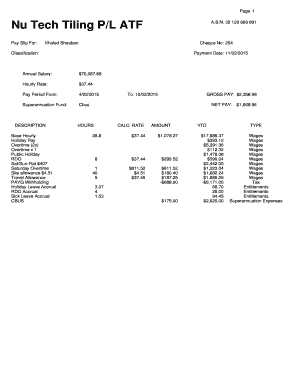
Get Payslip.pdf. None
How it works
-
Open form follow the instructions
-
Easily sign the form with your finger
-
Send filled & signed form or save
How to fill out the PaySlip.pdf online
Filling out your PaySlip is an important step in understanding your earnings and deductions. This guide provides clear instructions to ensure you can easily complete the PaySlip.pdf for your records.
Follow the steps to fill out the PaySlip.pdf seamlessly.
- Press the ‘Get Form’ button to access the Pay Slip PDF and open it in your preferred editor.
- Locate the section for 'Pay Slip For:' and fill in the name of the individual, in this case, Khaled Shaaban. Ensure the name is spelled correctly for accurate records.
- Find the 'Payment Date' and input the date the payment is being processed, such as 11/02/2015.
- Under 'Annual Salary', enter the total salary amount, for example, $70,087.68. Make sure this amount matches your agreed salary.
- In the 'Hourly Rate' section, input your calculated hourly rate, which is $37.44 in this example.
- Input the 'Pay Period From' date, for instance, 4/02/2015 to indicate the start of your pay period.
- Fill in 'Superannuation Fund' with the name of the fund, such as Cbus, to track your retirement savings.
- Move to the DESCRIPTION section and enter details under each corresponding type of payment received. Ensure to include base hourly rates, overtime, allowances, and any other applicable payments.
- In the GROSS PAY section, calculate the total payments you received within the pay period. This amount should reflect your total earnings.
- Lastly, make sure you input the 'NET PAY' reflecting the amount after deductions such as taxes and contributions. Verify this number against your calculations.
- Once you have filled in all the necessary fields, review the document for accuracy. You can then save changes, download, print, or share the completed form as needed.
Complete your PaySlip online to ensure accurate and timely documentation of your earnings.
Table of Contents Design a brand logo and create guidelines for placement and usage. Pick a brand color palette. Choose brand fonts that reflect your unique identity. Select branded iconography that represents your niche. Set photography style guidelines, and provide a library of brand-approved photos and images.
Industry-leading security and compliance
US Legal Forms protects your data by complying with industry-specific security standards.
-
In businnes since 199725+ years providing professional legal documents.
-
Accredited businessGuarantees that a business meets BBB accreditation standards in the US and Canada.
-
Secured by BraintreeValidated Level 1 PCI DSS compliant payment gateway that accepts most major credit and debit card brands from across the globe.


