Loading
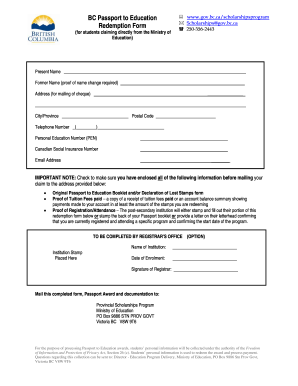
Get Bc Passport To Education Redemption Form
How it works
-
Open form follow the instructions
-
Easily sign the form with your finger
-
Send filled & signed form or save
How to fill out the BC Passport To Education Redemption Form online
Completing the BC Passport To Education Redemption Form online can streamline the process of claiming your educational benefits. This guide provides step-by-step instructions to help you accurately fill out the form and ensure you include all necessary documentation.
Follow the steps to complete your redemption form smoothly.
- Click ‘Get Form’ button to access the form and open it in your preferred document editor.
- Begin by entering your present name in the designated field. If you have a former name, note that proof of any name change is required.
- Provide your mailing address in the space provided. This is where your cheque will be sent, so ensure it is accurate.
- Input your city, province, and postal code. Double-check for any typos that could delay processing.
- Fill in your telephone number, including the area code, to facilitate communication if needed.
- Enter your Personal Education Number (PEN) accurately as this identification is necessary for processing your claim.
- Include your Canadian Social Insurance Number in the appropriate field as required for processing.
- Provide your email address. Make sure it is correct to receive any future communications regarding your application.
- Review the important note about the required documentation. Ensure you have included the original Passport to Education booklet, proof of tuition fees paid, and proof of registration or attendance.
- If applicable, have your institution complete the registrar's office section, including their stamp, name of the institution, date of enrollment, and signature.
- Once all fields are filled in, review your form for accuracy. Save your changes, then download or print a copy as needed.
- Finally, submit the completed form and accompanying documents via mail to the address provided for processing.
Start completing your BC Passport To Education Redemption Form online today!
Related links form
In formal writing, always write the date in full when it is part of a sentence. This usually involves giving the day of the month, the month, and the year: The meeting will take place on April 21, 2019. Note that the year follows after a comma.
Industry-leading security and compliance
US Legal Forms protects your data by complying with industry-specific security standards.
-
In businnes since 199725+ years providing professional legal documents.
-
Accredited businessGuarantees that a business meets BBB accreditation standards in the US and Canada.
-
Secured by BraintreeValidated Level 1 PCI DSS compliant payment gateway that accepts most major credit and debit card brands from across the globe.


