Loading
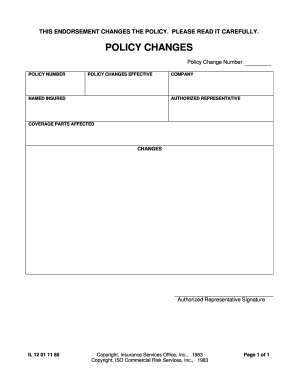
Get Fillable Il1201
How it works
-
Open form follow the instructions
-
Easily sign the form with your finger
-
Send filled & signed form or save
How to fill out the Fillable Il1201 online
Filling out the Fillable Il1201 form online can be a straightforward process with the right guidance. This form is used for policy changes and requires specific information to ensure accuracy and compliance.
Follow the steps to successfully fill out your form.
- Click ‘Get Form’ button to obtain the form and open it in the editor.
- Enter the policy change number in the designated field. This number will typically be provided by your insurance provider to reference the specific change.
- Input your policy number in the next section. This unique identifier is crucial for ensuring the changes are accurately applied to your insurance document.
- Specify the effective date for the policy changes. This date indicates when the new terms will come into effect.
- Enter the name of the insured individual or entity. This should match the name as it appears on your policy.
- Fill in the name of the insurance company issuing the policy, ensuring it is complete and accurate.
- Provide the name of the authorized representative, if applicable. This person is typically someone who has the authority to make decisions on behalf of the insured.
- List the coverage parts affected by the changes. Indicate which specific sections or types of coverage are being modified.
- Detail the changes being made in the policy changes section. Be as specific as possible to avoid any misunderstandings in your coverage.
- The authorized representative should sign the form in the designated signature area to validate the changes made.
- Once all fields are completed, you can save changes, download, print, or share the form as needed to ensure the updates are documented.
Start filling out your Fillable Il1201 online today to ensure your policy reflects the necessary changes.
Related links form
Step 1: Decide what the title of your affidavit will be. Step 2: Put the name and personal background information of the person giving the information in the first paragraph. Step 3: Write an opening sentence in the first person tense. Step 4: Make an outline of the information given or state the facts of the case.
Industry-leading security and compliance
US Legal Forms protects your data by complying with industry-specific security standards.
-
In businnes since 199725+ years providing professional legal documents.
-
Accredited businessGuarantees that a business meets BBB accreditation standards in the US and Canada.
-
Secured by BraintreeValidated Level 1 PCI DSS compliant payment gateway that accepts most major credit and debit card brands from across the globe.


