Loading
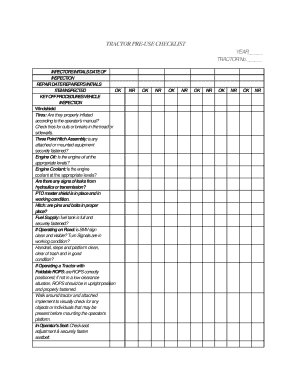
Get Tractor Pre Use Checklist
How it works
-
Open form follow the instructions
-
Easily sign the form with your finger
-
Send filled & signed form or save
How to fill out the Tractor Pre Use Checklist online
The Tractor Pre Use Checklist is a vital document that ensures safety and proper functioning of tractors before use. This guide provides detailed instructions on how to complete this checklist online, ensuring that all necessary inspections are performed diligently.
Follow the steps to complete the Tractor Pre Use Checklist effectively.
- Click ‘Get Form’ button to obtain the form and open it in the editor.
- Enter the year of the inspection and the tractor number in the designated fields. These details help identify the specific tractor being inspected.
- In the section for inspector's initials, enter your initials to verify that you performed the inspection. Also, record the date of the inspection.
- For the repair date and repairer's initials fields, input the initial information if any repairs were necessary. This keeps a record of maintenance activities.
- Proceed to inspect each item listed in the checklist. For each item inspected, indicate whether it is 'OK' or 'Needs Repair' (NR). Use the space provided for comments as needed.
- Follow the checklist systematically, ensuring to check key components like the windshield, tires, engine oil, coolant levels, and more as outlined.
- After completing the inspections, review your entries for accuracy. Make sure all necessary items have been marked and that any needed repairs are addressed.
- Once satisfied with the filled form, you can save changes, download, print, or share the completed Tractor Pre Use Checklist as necessary.
Complete your Tractor Pre Use Checklist online today to ensure safety and efficiency.
Related links form
The pre-operational check is important for the workers safety. It involves a daily check of the machines health. ... Any forklift or warehouse machine that needs repairs, maintenance or is observed to be unsafe to operate has to be taken out until such repair or maintenance has been done.
Industry-leading security and compliance
US Legal Forms protects your data by complying with industry-specific security standards.
-
In businnes since 199725+ years providing professional legal documents.
-
Accredited businessGuarantees that a business meets BBB accreditation standards in the US and Canada.
-
Secured by BraintreeValidated Level 1 PCI DSS compliant payment gateway that accepts most major credit and debit card brands from across the globe.


