Loading
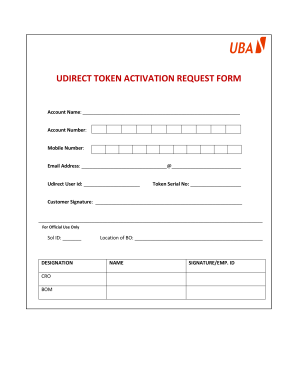
Get Udirect Token Activation Request Form
How it works
-
Open form follow the instructions
-
Easily sign the form with your finger
-
Send filled & signed form or save
How to fill out the UDIRECT TOKEN ACTIVATION REQUEST FORM online
Filling out the UDIRECT TOKEN ACTIVATION REQUEST FORM online can be a straightforward process when guided properly. This guide will provide you with step-by-step instructions to ensure that you complete the form accurately and efficiently.
Follow the steps to complete the UDIRECT TOKEN ACTIVATION REQUEST FORM
- Click the ‘Get Form’ button to obtain the form and open it in the editor.
- In the first section, enter your account name and account number. This information is essential for identifying your account.
- Provide your mobile number. Ensure that the number entered is active, as it may be used for verification purposes.
- Fill in your email address in the format 'user@domain.com'. This will be used for communication and notifications regarding your request.
- Enter your Udirect user ID. This is your unique identifier for the Udirect platform.
- Complete the field for the token serial number. This identifies the specific token associated with your account.
- Sign in the designated customer signature area. This confirms your consent to the terms outlined in the form.
- For official use only, there may be entries required such as SOL ID, designation, and location of BO. These will typically be filled out by the bank’s staff.
- If you are a corporate customer, ensure the common seal of your organization is affixed where necessary and includes signatures from authorized personnel.
- Review all entries for accuracy. Once confirmed, you can save changes, download, print, or share the completed form as needed.
Complete your UDIRECT TOKEN ACTIVATION REQUEST FORM online today for a seamless banking experience.
Activate a Software . You activate a software on a device that is used for authentication, such as a mobile phone. This device is then used to gain access to protected resources that require multi-factor authentication.
Industry-leading security and compliance
US Legal Forms protects your data by complying with industry-specific security standards.
-
In businnes since 199725+ years providing professional legal documents.
-
Accredited businessGuarantees that a business meets BBB accreditation standards in the US and Canada.
-
Secured by BraintreeValidated Level 1 PCI DSS compliant payment gateway that accepts most major credit and debit card brands from across the globe.


