Loading
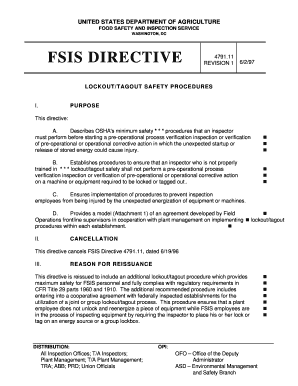
Get Fsis Directive 4791 11 Rev 1
How it works
-
Open form follow the instructions
-
Easily sign the form with your finger
-
Send filled & signed form or save
How to fill out the Fsis Directive 4791 11 Rev 1 online
Filling out the Fsis Directive 4791 11 Rev 1 form online ensures compliance with safety procedures for inspection activities. This guide provides a step-by-step approach to help users navigate the form effectively.
Follow the steps to fill out the Fsis Directive 4791 11 Rev 1 online.
- Press the ‘Get Form’ button to acquire the form, opening it for editing.
- Read the purpose section of the directive, which outlines the minimum safety procedures required for inspectors before conducting pre-operational process verification inspections. Make sure you understand the procedures regarding unexpected equipment start-up.
- Proceed to the cancellation and reason for reissuance sections to familiarize yourself with changes from previous iterations of the directive. This will help you understand the importance of following updated procedures.
- Fill in information regarding the scope and applicability, ensuring you are aware of which machines and equipment require lockout/tagout procedures based on your inspection tasks.
- Continue by completing definitions that clarify terms used throughout the form, such as 'Affected Employee' and 'Authorized Employee.' This will aid in accurately executing the required procedures.
- Identify the specific machines and equipment involved in your inspection. Clearly place markings on a schematic or floorplan that meets FSIS standards to denote where lockout/tagout may be necessary.
- Review procedures for assessing lockout/tagout safety. Ensure you understand the responsibilities based on your role as a secondary authorized employee during inspections.
- Complete any training record fields as instructed in the directive, keeping in line with the necessary certifications for safety procedures.
- Once all fields are accurately filled out, review the information for clarity and completeness before saving your changes.
- After final review, you can download, print, or share the completed form according to your compliance protocols.
Complete the Fsis Directive 4791 11 Rev 1 form online to enhance safety during inspections.
Related links form
The word fax is short for facsimile. A fax is the "telephonic transmission of scanned printed material, normally to a telephone number connected to a printer or other output device." While the first commercial use of the fax machine occurred in 1865, the inception of a fax service took place almost 20 years earlier.
Industry-leading security and compliance
US Legal Forms protects your data by complying with industry-specific security standards.
-
In businnes since 199725+ years providing professional legal documents.
-
Accredited businessGuarantees that a business meets BBB accreditation standards in the US and Canada.
-
Secured by BraintreeValidated Level 1 PCI DSS compliant payment gateway that accepts most major credit and debit card brands from across the globe.


