Loading
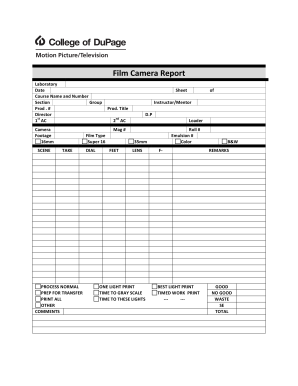
Get Mptv Camera Report - Filmdocx - Cod
How it works
-
Open form follow the instructions
-
Easily sign the form with your finger
-
Send filled & signed form or save
How to fill out the MPTV Camera Report - Filmdocx - Cod online
The MPTV Camera Report - Filmdocx - Cod is a crucial document used in the film and television industry for recording camera-related data. This guide provides clear, step-by-step instructions to assist users in completing the form accurately and efficiently online.
Follow the steps to fill out the MPTV Camera Report accurately.
- Click the ‘Get Form’ button to access the MPTV Camera Report - Filmdocx - Cod online.
- Begin by entering the date of the report in the designated field.
- Fill in the course name and number, ensuring accurate details for proper identification.
- Input the section related to your course, including the group number if applicable.
- Record the production number in the specified field.
- Enter the production title for easy reference.
- List the director’s name clearly in the provided space.
- Input the names of the first and second assistant camera operators as required.
- Select the camera type from the options provided, making sure it aligns with the film specifications.
- Document the footage recorded; be specific in the total length of film used.
- Indicate the film type, ensuring to select from the provided categories (e.g., 16mm, Super 16).
- Capture the lab number, ensuring it aligns with the film's processing details.
- Complete the instructor or mentor's name in the designated field.
- List the director of photography's name as needed.
- Fill in the loader's name responsible for managing the film.
- Enter roll and emulsion numbers carefully to ensure accurate tracking.
- Specify the scene, take, dial, feet, and lens details for each footage entry.
- Comment on the processing specifics by selecting options from the checklist provided.
- Make additional comments in the remarks section if necessary.
- Finally, save your changes, and choose to download, print, or share the completed form as needed.
Complete your MPTV Camera Report online today for accurate documentation!
Related links form
HTML <fieldset> element: <form> <fieldset> <legend>User Information:</legend> <label for="name">Enter name</label><br> <input type="text" id="name" name="name"><br> <label for="pass">Enter Password</label><br> <input type="Password" id="pass" name="pass"><br> <input type="submit" value="submit">
Industry-leading security and compliance
US Legal Forms protects your data by complying with industry-specific security standards.
-
In businnes since 199725+ years providing professional legal documents.
-
Accredited businessGuarantees that a business meets BBB accreditation standards in the US and Canada.
-
Secured by BraintreeValidated Level 1 PCI DSS compliant payment gateway that accepts most major credit and debit card brands from across the globe.


