Loading
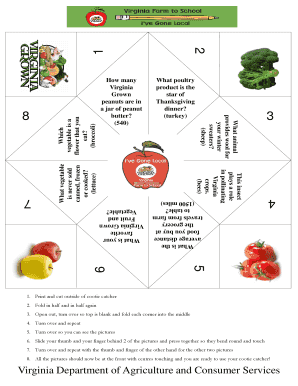
Get Application Form For General Transfer On Special Ground
How it works
-
Open form follow the instructions
-
Easily sign the form with your finger
-
Send filled & signed form or save
How to fill out the Application Form For General Transfer On Special Ground online
Filling out the Application Form For General Transfer On Special Ground online can be a straightforward process when you understand each component of the form. This guide offers step-by-step instructions to help you complete the application accurately and efficiently.
Follow the steps to successfully complete your application form.
- Click the ‘Get Form’ button to access the application form and open it in your preferred editing tool.
- Begin by entering your personal information in the designated fields, making sure to provide accurate details such as your full name, address, and contact information.
- Next, fill out the section regarding your current position and any relevant details regarding your current transfer request.
- In the following section, provide the necessary justification for your transfer request, including any special grounds that apply to your situation.
- Review all the information you've entered to ensure its accuracy, as any errors could delay the processing of your application.
- Once you have verified all of the details, proceed to save your changes. Depending on your needs, you now have options to download, print, or share the completed form.
Start completing your Application Form For General Transfer On Special Ground online today!
How to Stylize the WordPress Comment Form #1 Use a Plugin. On the WordPress market, different plugins offer different features for your site. ... #2 Change the Code in comments. php. ... #1 Add Policy Text to the Comment Form. ... #2 Move the Comment Form to the Bottom of the Page. ... #3 Delete Website URLs from the Comments.
Industry-leading security and compliance
US Legal Forms protects your data by complying with industry-specific security standards.
-
In businnes since 199725+ years providing professional legal documents.
-
Accredited businessGuarantees that a business meets BBB accreditation standards in the US and Canada.
-
Secured by BraintreeValidated Level 1 PCI DSS compliant payment gateway that accepts most major credit and debit card brands from across the globe.


