Loading
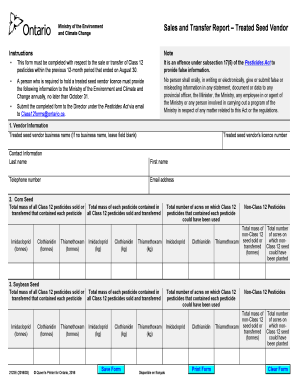
Get Sales And Transfer Report Form - Treated Seed Vendor Sales And Transfer Report Form - Treated Seed
How it works
-
Open form follow the instructions
-
Easily sign the form with your finger
-
Send filled & signed form or save
How to fill out the Sales And Transfer Report Form - Treated Seed Vendor Sales And Transfer Report Form - Treated Seed online
Completing the Sales And Transfer Report Form is essential for treated seed vendors to report the sale or transfer of Class 12 pesticides. This guide will provide you with clear, step-by-step instructions to efficiently fill out the form online.
Follow the steps to complete your Sales And Transfer Report Form online.
- Click ‘Get Form’ button to obtain the form and open it in the editor.
- Fill out the vendor information section, including your treated seed vendor business name and vendor's licence number. If you do not have a business name, leave that field blank.
- Provide contact information by entering your last name, first name, telephone number, and email address in the designated fields.
- In the corn seed section, enter the total mass of all Class 12 pesticides sold or transferred that contained Imidacloprid, Clothianidin, and Thiamethoxam in both tonnes and kilograms.
- Next, fill in the soybean seed section with the total mass of all Class 12 pesticides sold or transferred that included the same three pesticides, also in both tonnes and kilograms.
- Indicate the total number of acres where Class 12 pesticides that contain each pesticide could have been used for both corn and soybean seeds.
- In the non-Class 12 pesticides section, report the total mass of the non-Class 12 seed sold or transferred and the total number of acres on which non-Class 12 seed could have been planted.
- Once you have completed all the required fields, review the form for accuracy and completeness.
- Save your changes, then you can download, print, or share the completed form as needed.
Complete your Sales And Transfer Report Form online today to ensure compliance with reporting requirements.
Soaking Seeds in Tap Water Before Planting Some large seeds that have hard “jackets” or a thick skin that protects an embryo will germinate far sooner if they're soaked than they would if they were planted in the soil without any pretreatment. The longer these seeds soak in water, the softer that protective skin gets.
Industry-leading security and compliance
US Legal Forms protects your data by complying with industry-specific security standards.
-
In businnes since 199725+ years providing professional legal documents.
-
Accredited businessGuarantees that a business meets BBB accreditation standards in the US and Canada.
-
Secured by BraintreeValidated Level 1 PCI DSS compliant payment gateway that accepts most major credit and debit card brands from across the globe.


