Loading
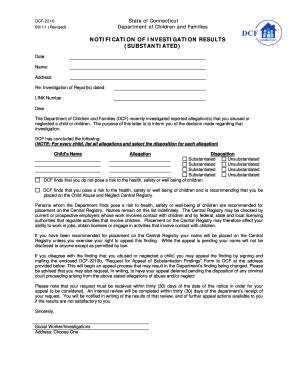
Get 2210b Form
How it works
-
Open form follow the instructions
-
Easily sign the form with your finger
-
Send filled & signed form or save
How to fill out the 2210b Form online
This guide provides clear instructions for completing the 2210b Form online. By following these steps, users can easily navigate the form to submit their appeal regarding the substantiation findings.
Follow the steps to successfully complete the 2210b Form online.
- Click ‘Get Form’ button to obtain the form and open it in the editor.
- Begin by entering your personal information including your name and address in the designated fields.
- In the next section, provide details regarding the specific allegations you are appealing. Clearly state each allegation and provide any evidence or explanation that supports your case.
- If applicable, indicate your preferred method of contact for any further correspondence regarding your appeal.
- Review all entered information for accuracy, ensuring that there are no typographical errors or omissions.
- Once you have completed the form, you can save your changes, download the completed form, print it for your records, or share it as needed.
Take action by completing your 2210b Form online today.
Use Form 2210 to see if you owe a penalty for underpaying your estimated tax and, if you do, to figure the amount of the penalty.
Industry-leading security and compliance
US Legal Forms protects your data by complying with industry-specific security standards.
-
In businnes since 199725+ years providing professional legal documents.
-
Accredited businessGuarantees that a business meets BBB accreditation standards in the US and Canada.
-
Secured by BraintreeValidated Level 1 PCI DSS compliant payment gateway that accepts most major credit and debit card brands from across the globe.


