Loading
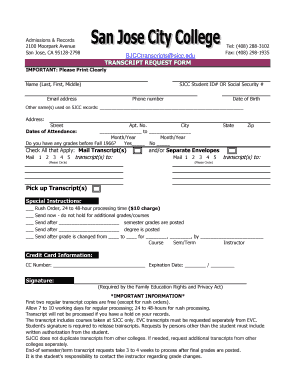
Get San Jose City College Transcript Request
How it works
-
Open form follow the instructions
-
Easily sign the form with your finger
-
Send filled & signed form or save
How to fill out the San Jose City College Transcript Request online
Completing the San Jose City College Transcript Request form online is a straightforward process that allows users to efficiently obtain their academic transcripts. This guide provides step-by-step instructions to help you fill out the form accurately and promptly.
Follow the steps to complete your transcript request online.
- Click 'Get Form' button to access the transcript request form in the editor.
- Begin by entering your name clearly in the designated field. Include your last name, first name, and middle name if applicable.
- Provide your SJCC Student ID number or Social Security number in the respective section to identify your records.
- Fill in your email address and phone number so that the admissions office can contact you if necessary.
- Input your date of birth for verification purposes.
- If you have previously used other names on your SJCC records, please list them in the provided space.
- Enter your current address, including street, apartment number (if applicable), city, state, and zip code.
- Specify your dates of attendance by marking the start and end dates in the respective fields.
- Indicate whether you have any grades before Fall 1966 by checking yes or no.
- Select how many transcripts you wish to mail and provide the recipients' addresses, circling the appropriate options.
- If you wish to pick up your transcripts, indicate that choice as well.
- Provide any special instructions in the designated space, detailing any additional requests.
- If you need your order processed quickly, request a rush order by specifying a $10 charge and marking your preferred processing time.
- Enter your credit card information, including the card number and expiration date, if applicable.
- Sign the form to authorize the request, as required by the Family Education Rights and Privacy Act.
- After completing all sections of the form, review your entries for accuracy before submitting.
- Once reviewed, you can save changes, download, print, or share the form as needed.
Complete the San Jose City College Transcript Request online today to ensure you receive your transcripts promptly.
Related links form
To get an official copy of your transcript, contact your school's registrar. In most cases, you don't even have to call or go in person; the registrar's office may have an online form for requesting your transcript. You can usually pay the transcript fee online too.
Industry-leading security and compliance
US Legal Forms protects your data by complying with industry-specific security standards.
-
In businnes since 199725+ years providing professional legal documents.
-
Accredited businessGuarantees that a business meets BBB accreditation standards in the US and Canada.
-
Secured by BraintreeValidated Level 1 PCI DSS compliant payment gateway that accepts most major credit and debit card brands from across the globe.


