Loading
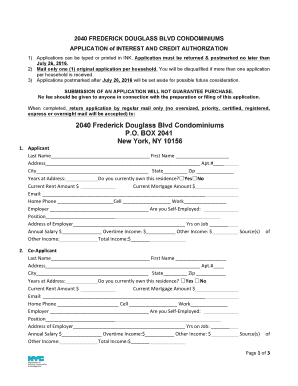
Get Application Form-2040 Frederick Douglass Blvd Condominiums 1docx
How it works
-
Open form follow the instructions
-
Easily sign the form with your finger
-
Send filled & signed form or save
How to fill out the Application Form-2040 Frederick Douglass Blvd Condominiums online
This guide provides a step-by-step approach to completing the Application Form-2040 for the Frederick Douglass Blvd Condominiums. Filling out this form accurately is essential to ensure your application is processed efficiently.
Follow the steps to fill out the application form with ease.
- Click the ‘Get Form’ button to access the Application Form-2040 and open it in the online editor.
- Fill in the applicant's personal information, including last name, first name, address, apartment number (if applicable), city, state, and zip code. Ensure to indicate the number of years at the current address and whether you currently own the residence.
- Provide your employer's name and address, including your position and years on the job. You will also need to declare your annual salary, overtime income, and other income sources.
- If applicable, repeat the same process for the co-applicant, entering their personal and financial details in the respective fields.
- Indicate the total number of persons in the household, including yourself and your co-applicant. List all household members and their ages and incomes as required.
- Answer questions regarding previous ownership of real property and indicate if you have any current mortgages linked to those properties.
- Provide the amount of money available for down payments and closing costs.
- Respond to questions about disability status and employment with any relevant New York City entities, and provide an agency name if applicable.
- Read and confirm the credit/criminal history check authorization and the accuracy of the information provided by signing and dating the form.
- Once completed, save your changes and select an option to download, print, or share the form for submission by mail only.
Complete your application form online today to secure your housing opportunity.
Related links form
0:09 10:01 How to Insert, Edit, Move, Renumber and Delete Footnotes & Endnotes ... YouTube Start of suggested clip End of suggested clip So I place my flashing cursor. There we go to the references Tab. And I'll click on insert footnote.MoreSo I place my flashing cursor. There we go to the references Tab. And I'll click on insert footnote. Now it takes you to the bottom of the page.
Industry-leading security and compliance
US Legal Forms protects your data by complying with industry-specific security standards.
-
In businnes since 199725+ years providing professional legal documents.
-
Accredited businessGuarantees that a business meets BBB accreditation standards in the US and Canada.
-
Secured by BraintreeValidated Level 1 PCI DSS compliant payment gateway that accepts most major credit and debit card brands from across the globe.


