Loading
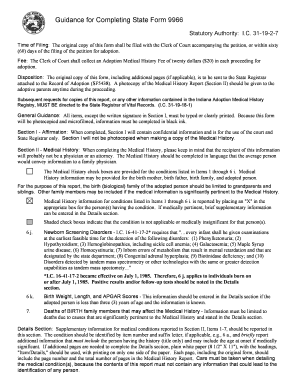
Get - Forms In
How it works
-
Open form follow the instructions
-
Easily sign the form with your finger
-
Send filled & signed form or save
How to fill out the - Forms In online
Filling out the - Forms In online can streamline the process of submitting important documents efficiently. This guide provides step-by-step instructions to help users complete the form accurately and effectively, ensuring that all necessary information is provided.
Follow the steps to accurately complete the form online:
- Press the ‘Get Form’ button to obtain the form and open it in your preferred online editor.
- Carefully review the form sections and begin with Section I, Affirmation. This section requires the user’s written signature and affirmation of the truths stated in the document.
- Fill out Section II, Medical History, ensuring that all information is typed or clearly printed in black ink. Use plain language to convey the medical history, as the recipient may not have a medical background.
- In Items 1 through 6 of Section II, tick the appropriate boxes that apply to the medical conditions of the birth family members. Provide brief details in the Details section if necessary.
- For Newborn Screening Disorders, if applicable, include any positive results or follow-up tests in the Details section. This section is crucial for individuals born on or after July 1, 1985.
- If relevant, report birth weight, length, and APGAR scores in the Details section for the adopted person under the age of three.
- In the Details section, provide supplementary information for the medical conditions reported, clearly identifying each condition by item number.
- Ensure all pages, including the original form and any additional sheets, are labeled with the page number and total number of pages.
- After all fields have been completed, save your changes. You may download, print, or share the form as required.
Complete your documents online today for efficiency and ease.
Related links form
An HTML form is a section of a document containing normal content, markup, special elements called controls (checkboxes, radio buttons, menus, etc.), and labels on those controls.
Industry-leading security and compliance
US Legal Forms protects your data by complying with industry-specific security standards.
-
In businnes since 199725+ years providing professional legal documents.
-
Accredited businessGuarantees that a business meets BBB accreditation standards in the US and Canada.
-
Secured by BraintreeValidated Level 1 PCI DSS compliant payment gateway that accepts most major credit and debit card brands from across the globe.


