Loading
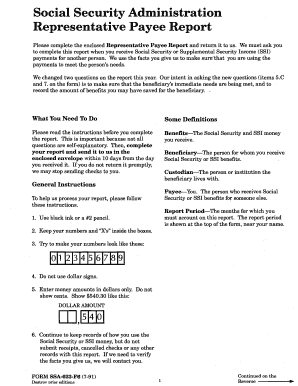
Get Social Security Representative Payee
This website is not affiliated with any governmental entity
How it works
-
Open form follow the instructions
-
Easily sign the form with your finger
-
Send filled & signed form or save
How to fill out the Social Security Representative Payee online
Filling out the Social Security Representative Payee Report is crucial for ensuring that the benefits received for another person are properly accounted for and utilized. This guide provides detailed, step-by-step instructions to help you complete the form accurately and efficiently.
Follow the steps to successfully complete the online form.
- Press the ‘Get Form’ button to obtain the form and access it in the editor.
- Carefully read the instructions provided with the form before beginning. This is important as it helps clarify any potentially unclear questions.
- Fill in the beneficiary’s name and check the report period at the top of the form. Ensure that all information is accurate.
- In section 1, indicate if the beneficiary's custodian changed during the report period by marking ‘YES’ or ‘NO’.
- Answer the felony question in section 2, marking ‘YES’ if applicable, and provide any necessary explanation.
- If applicable, complete section 3 regarding the beneficiary's marital status and related information.
- Section 4 requires you to state whether you turned over the full amount of benefits to another person. Mark ‘YES’ or ‘NO’ as appropriate.
- For section 5, indicate the total amount spent on food and shelter (item 5A) and other personal needs (item 5B) during the report period.
- In section 5C, report any unused benefits. If none were saved, indicate 'zeroes' or 'none'.
- For section 6, show the total amount of saved benefits. If applicable, include amounts from previous report periods.
- Complete section 7 by selecting the type of account where the benefits are saved, and specify the title or ownership of the account.
- Sign the form and include your relationship to the beneficiary. If you signed by mark (X), ensure two witnesses sign as well.
- Review the completed form for accuracy, then proceed to save your changes, download, print, or share the document as needed.
Complete your Social Security Representative Payee Report online today to ensure timely management of benefits.
Social Security's Representative Payment Program provides benefit payment management for our beneficiaries who are incapable of managing their Social Security or Supplemental Security Income (SSI) payments. We appoint a suitable representative payee (payee) who manages the payments on behalf of the beneficiaries.
Industry-leading security and compliance
US Legal Forms protects your data by complying with industry-specific security standards.
-
In businnes since 199725+ years providing professional legal documents.
-
Accredited businessGuarantees that a business meets BBB accreditation standards in the US and Canada.
-
Secured by BraintreeValidated Level 1 PCI DSS compliant payment gateway that accepts most major credit and debit card brands from across the globe.


