Loading
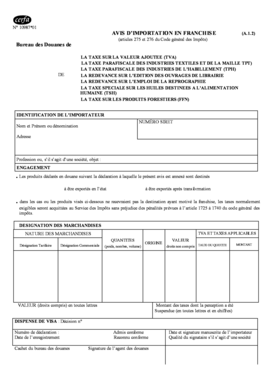
Get 10987-01 Ai2.doc
How it works
-
Open form follow the instructions
-
Easily sign the form with your finger
-
Send filled & signed form or save
How to fill out the 10987-01 AI2.doc online
Filling out the 10987-01 AI2.doc is essential for anyone involved in the importation of goods seeking tax exemption. This guide offers clear, step-by-step instructions to help users complete the form efficiently and accurately online.
Follow the steps to complete your 10987-01 AI2.doc form.
- Click the 'Get Form' button to access the document and open it in the editor.
- Start with the identification of the importer section. Enter your SIRET number, followed by your full name or the company name, and your address.
- Specify your profession or the nature of your business if you are submitting this as a company.
- In the engagement section, indicate whether the declared products are intended for export in their current state or after transformation.
- If the products do not meet the specified destination for exemption, acknowledge your understanding of potential tax liabilities.
- In the merchandise designation section, provide detailed descriptions of the goods, including their tariffs, commercial names, quantities, and origins.
- List the total value of the goods with and without rights included, ensuring correct rates or quantities are applied.
- Specify the total amount of taxes suspended, detailing it in both written and numerical form.
- Add any exemption visa information, including decision number, declaration number, and registration date.
- Sign and date the document where indicated, and if applicable, note the capacity in which you are signing for a company.
- Finally, review all entries for accuracy before saving, downloading, or printing your completed form as needed.
Complete your documents online confidently with this guide!
Tables should be labeled with a number preceding the table title; tables and figures are labeled independently of one another. Tables should also have lines demarcating different parts of the table (title, column headers, data, and footnotes if present). Gridlines or boxes should not be included in printed versions.
Industry-leading security and compliance
US Legal Forms protects your data by complying with industry-specific security standards.
-
In businnes since 199725+ years providing professional legal documents.
-
Accredited businessGuarantees that a business meets BBB accreditation standards in the US and Canada.
-
Secured by BraintreeValidated Level 1 PCI DSS compliant payment gateway that accepts most major credit and debit card brands from across the globe.


