Loading
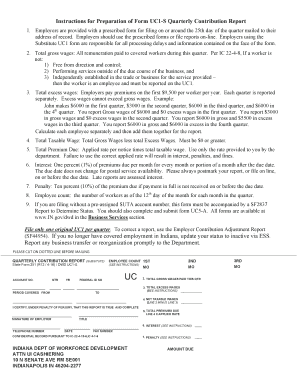
Get - Forms In
How it works
-
Open form follow the instructions
-
Easily sign the form with your finger
-
Send filled & signed form or save
How to fill out the UC1-S quarterly contribution report online
Filling out the UC1-S quarterly contribution report correctly is essential for employers to ensure compliance with reporting requirements. This guide provides clear, step-by-step instructions on how to complete the form online, tailored to meet the needs of all users.
Follow the steps to complete the UC1-S form online effectively
- Click ‘Get Form’ button to access the UC1-S form and open it in your browser.
- Enter the account number at the top of the form, which is essential for identifying your report.
- Fill in the quarter and year you are reporting for, ensuring the dates cover the correct period.
- List the federal identification number, which is necessary for tax purposes and verification.
- Specify the total gross wages paid this quarter. This should reflect all remuneration paid to employees during the reporting period.
- Indicate the total excess wages, which should not exceed the gross wages reported. Remember to calculate this based on the given example in the instructions.
- Calculate the net taxable wages by subtracting the total excess wages from the total gross wages. Ensure this amount is greater than or equal to zero.
- Determine the total premiums due by applying the provided rate to your total taxable wages. Use the specific rate given in your notice.
- Include any interest that may be owed, calculated as one percent for each month past the due date.
- Add penalties if applicable. This is ten percent of the premium due if payments are not made on time.
- Count the number of employees as of the 12th of each month within the quarter to complete the employee count section.
- If filing without a pre-assigned SUTA account number, ensure to include the necessary accompanying documents, such as the SF2837 form.
- Once all fields are completed, review your report for accuracy before submitting it online.
- Save any changes, and choose to download, print, or share the completed report as necessary.
Complete your UC1-S quarterly contribution report online today for a streamlined filing experience.
An HTML form is a section of a document containing normal content, markup, special elements called controls (checkboxes, radio buttons, menus, etc.), and labels on those controls.
Industry-leading security and compliance
US Legal Forms protects your data by complying with industry-specific security standards.
-
In businnes since 199725+ years providing professional legal documents.
-
Accredited businessGuarantees that a business meets BBB accreditation standards in the US and Canada.
-
Secured by BraintreeValidated Level 1 PCI DSS compliant payment gateway that accepts most major credit and debit card brands from across the globe.


