Loading
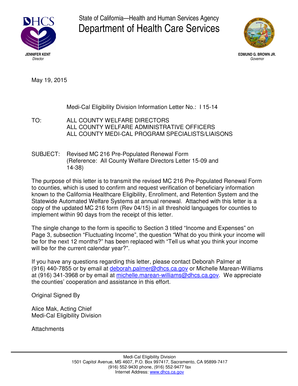
Get Mc 216 Form
How it works
-
Open form follow the instructions
-
Easily sign the form with your finger
-
Send filled & signed form or save
How to fill out the Mc 216 Form online
Filling out the Mc 216 Form online can streamline the process of renewing your Medi-Cal coverage. This guide will provide you with a comprehensive step-by-step breakdown on how to navigate through the form effectively.
Follow the steps to complete the Mc 216 Form online.
- Click ‘Get Form’ button to obtain the form and open it in the editor.
- Review the information about yourself and members of your household and let us know about any changes.
- Send or upload copies of documents that show your most current information, even if your information has not changed.
- Return the form or provide this information online by the specified due date.
- If you return this form by mail, make sure to sign the form on the last page.
- Complete the sections related to income and expenses, ensuring accuracy in reporting.
- Review your household members' information, checking for correctness and making necessary adjustments.
- Once completed, save changes, download, or print the form as needed.
Complete your Mc 216 Form online today for a hassle-free renewal experience!
Medi-Cal members must renew their coverage each year to keep their health care benefits. For most members, coverage is renewed automatically. Sometimes the county will send you a renewal form that you must review and return, along with any additional required information.
Industry-leading security and compliance
US Legal Forms protects your data by complying with industry-specific security standards.
-
In businnes since 199725+ years providing professional legal documents.
-
Accredited businessGuarantees that a business meets BBB accreditation standards in the US and Canada.
-
Secured by BraintreeValidated Level 1 PCI DSS compliant payment gateway that accepts most major credit and debit card brands from across the globe.


