Loading
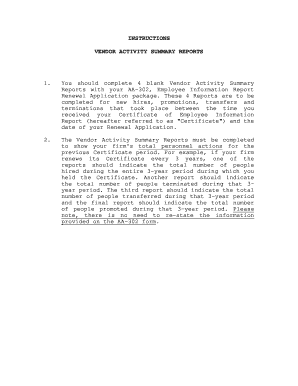
Get Vendor Activity Summary Report
How it works
-
Open form follow the instructions
-
Easily sign the form with your finger
-
Send filled & signed form or save
How to fill out the Vendor Activity Summary Report online
Completing the Vendor Activity Summary Report is an essential part of managing your firm's personnel data. This guide will walk you through the process of filling out the report online, ensuring that you provide all required information accurately and completely.
Follow the steps to complete the Vendor Activity Summary Report online.
- Click the ‘Get Form’ button to obtain the form and open it in the document editor.
- Begin by reviewing the guidelines to understand the purpose of the report and the information required for each personnel action.
- For the first report, enter the total number of people hired during the Certificate period.
- For the second report, indicate the total number of people terminated within the same period.
- In the third report, provide the total number of people transferred during the Certificate period.
- For the final report, record the total number of people promoted over the Certificate period.
- Be sure to verify that none of the information from the AA-302 form is repeated on the Vendor Activity Summary Reports.
- Once all sections are filled out completely, review the form for accuracy before proceeding to save, download, print, or share the document as needed.
Start completing your Vendor Activity Summary Reports online today!
To get your vendor totals: Go to Business overview and select Reports (Take me there). Enter the report name as Transaction List by Date. Choose Transaction List by Date. Select a Report period to the year. For Group By, select Vendor. Select Customize. Filter by the following Transaction Types:
Industry-leading security and compliance
US Legal Forms protects your data by complying with industry-specific security standards.
-
In businnes since 199725+ years providing professional legal documents.
-
Accredited businessGuarantees that a business meets BBB accreditation standards in the US and Canada.
-
Secured by BraintreeValidated Level 1 PCI DSS compliant payment gateway that accepts most major credit and debit card brands from across the globe.


