Loading
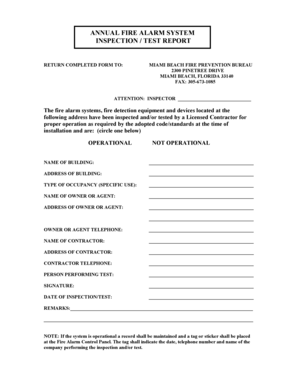
Get Annual Fire Alarm System Inspection Test Report - Web Miamibeachfl
How it works
-
Open form follow the instructions
-
Easily sign the form with your finger
-
Send filled & signed form or save
How to fill out the ANNUAL FIRE ALARM SYSTEM INSPECTION TEST REPORT - Web Miamibeachfl online
Filling out the Annual Fire Alarm System Inspection Test Report is essential to ensure your fire safety systems are operational. This guide will help you navigate the process of completing the form online, making it accessible and straightforward.
Follow the steps to complete your inspection report effectively.
- Click ‘Get Form’ button to access the inspection report and open it in your editing tool.
- Begin filling out the form by providing the name of the building in the designated field.
- Input the complete address of the building where the inspection was conducted in the appropriate section.
- Select the type of occupancy by specifying its specific use in the respective field.
- Enter the name of the owner or agent responsible for the property in the designated area.
- Fill out the address of the owner or agent, ensuring accuracy in the details provided.
- Provide the telephone number of the owner or agent in the specified field.
- Document the name of the contractor who performed the inspection in the appropriate section.
- Fill out the address of the contractor in the designated area.
- Enter the contractor's telephone number in the respective field.
- Record the name of the person who performed the test in the appropriate section.
- Sign in the signature area to validate the report.
- Enter the date of inspection or test in the indicated field.
- Use the remarks section for any additional comments or notes related to the inspection.
- After completing all fields, save the document, and consider downloading, printing or sharing it as necessary.
Complete your ANNUAL FIRE ALARM SYSTEM INSPECTION TEST REPORT online today to ensure your compliance and safety.
Related links form
At any FDNY Fire Alarm System inspection and testing, an S-97 or S-98 Certificate of Fitness holder must be present. The holder must make an entry in the premises logbook, including the holder's name, Certificate of Fitness number, employer, as well as record the purpose of the visit and its official outcome.
Industry-leading security and compliance
US Legal Forms protects your data by complying with industry-specific security standards.
-
In businnes since 199725+ years providing professional legal documents.
-
Accredited businessGuarantees that a business meets BBB accreditation standards in the US and Canada.
-
Secured by BraintreeValidated Level 1 PCI DSS compliant payment gateway that accepts most major credit and debit card brands from across the globe.


