Loading
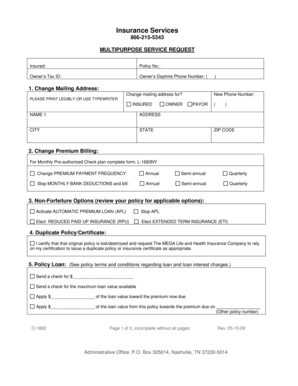
Get Multipurpose Service Request
How it works
-
Open form follow the instructions
-
Easily sign the form with your finger
-
Send filled & signed form or save
How to fill out the MULTIPURPOSE SERVICE REQUEST online
This guide provides step-by-step instructions for completing the MULTIPURPOSE SERVICE REQUEST online. It is designed to support users of all experience levels in filling out the necessary information accurately and confidently.
Follow the steps to successfully submit your request.
- Click ‘Get Form’ button to access the MULTIPURPOSE SERVICE REQUEST and open it in the relevant editor.
- Begin by filling in the insured's name, policy number, owner's tax ID, and daytime phone number in the appropriate fields. Ensure that all information is accurate and clearly readable.
- To change the mailing address, specify for whom the address change applies and include the new phone number. Make sure to print legibly or use typed text.
- In the section for changing premium billing, select the desired frequency for payments, such as annual, semi-annual, quarterly, or indicate the request to stop monthly bank deductions.
- If applicable, review and select any non-forfeiture options from your policy such as activating an automatic premium loan, stopping the APL, or choosing reduced paid-up insurance or extended term insurance.
- For requesting a duplicate policy or certificate, certify that the original has been lost or destroyed and request the issuance of a duplicate.
- In the policy loan section, indicate the amount you wish to withdraw from the policy and specify whether you want to apply any loan amount towards a premium due.
- To initiate a partial surrender, state the amount you wish to receive in cash and check any relevant tax options if applicable.
- For a full cash surrender, specify your decision to terminate the policy and request payment of the net cash value. Complete the lost policy statement if necessary.
- Complete the tax withholding election by selecting whether or not you want federal and state income taxes withheld from your distribution.
- Finally, complete the signature section by signing the form. If applicable, ensure to include titles of corporate or trust signers, the signature of the irrevocable beneficiary, and the spouse if required.
- Once all sections are complete, save any changes to the document, and choose to download, print, or share the completed MULTIPURPOSE SERVICE REQUEST.
Take the next step by completing your MULTIPURPOSE SERVICE REQUEST online today.
Types Of Service Requests Information request. Customers who want more information on a particular procedure or policy may ask for information. ... Permission to access a service or resource. ... Ordering a service or resource. ... Service delivery action. ... Feedback and complaints. ... Submitting. ... Assessing. ... Fulfilling.
Industry-leading security and compliance
US Legal Forms protects your data by complying with industry-specific security standards.
-
In businnes since 199725+ years providing professional legal documents.
-
Accredited businessGuarantees that a business meets BBB accreditation standards in the US and Canada.
-
Secured by BraintreeValidated Level 1 PCI DSS compliant payment gateway that accepts most major credit and debit card brands from across the globe.


