Loading
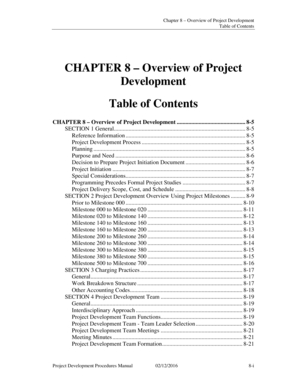
Get Table Of Contents For Project
How it works
-
Open form follow the instructions
-
Easily sign the form with your finger
-
Send filled & signed form or save
How to fill out the table of contents for project online
Utilizing the table of contents for project documents is essential for improved organization and accessibility of information. This guide provides step-by-step instructions to help users effectively fill out this vital section of the project documentation, ensuring clarity and ease of navigation.
Follow the steps to accurately complete the table of contents.
- Click the ‘Get Form’ button to access the form, allowing you to retrieve it in an editable format.
- Begin filling in the title of the project at the top section of the table of contents, ensuring it reflects the project's overall theme accurately.
- List each chapter heading as it appears in the project documentation. Ensure that the chapter numbers are included, starting from Chapter 1.
- Under each chapter heading, include sub-sections as necessary. Label sub-sections clearly to indicate their content, using a consistent numbering system.
- Alongside each chapter and section, include corresponding page numbers to facilitate easy access to specific parts of the document.
- Review the contents for completeness, ensuring that all chapters and sections have been captured accurately and are numbered sequentially.
- Finalize by saving your changes, allowing you options to download, print, or share the completed form as required.
Start filling out your project documents online today for enhanced organization!
Apply the built-in Heading styles to the headings in your text. In Word 2003 and before: Insert > Reference > Tables and Indexes. Click on the Table of Contents Tab. Click OK. In Word 2007 and Word 2010: References > Table of Contents > choose an option from the menu.
Industry-leading security and compliance
US Legal Forms protects your data by complying with industry-specific security standards.
-
In businnes since 199725+ years providing professional legal documents.
-
Accredited businessGuarantees that a business meets BBB accreditation standards in the US and Canada.
-
Secured by BraintreeValidated Level 1 PCI DSS compliant payment gateway that accepts most major credit and debit card brands from across the globe.


