Loading
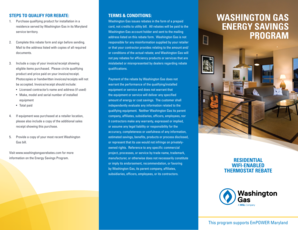
Get Steps To Qualify For Rebate
How it works
-
Open form follow the instructions
-
Easily sign the form with your finger
-
Send filled & signed form or save
How to fill out the STEPS TO QUALIFY FOR REBATE online
This guide provides clear, step-by-step instructions for completing the STEPS TO QUALIFY FOR REBATE form online, ensuring you have all necessary details for a successful submission. Follow these procedures carefully to make the most of your rebate opportunity.
Follow the steps to successfully complete your rebate application.
- Click ‘Get Form’ button to obtain the rebate form and open it in the online editor.
- Provide your Washington Gas account number, name, and address in the relevant fields. Make sure that you enter accurate information as it will be used to verify your account.
- Indicate the installation address, including city, state (MD), and ZIP code. This must match your Washington Gas service address.
- Fill in your contact details including home phone, work phone (optional), and email address for future correspondence.
- Specify the purchasing and installation details of your WiFi-enabled thermostat, including the purchase price, installation date, contractor details (if applicable), and confirmation of compliance with heating source requirements.
- Attach a digital copy of your invoice/receipt with qualifying product circled, ensuring it reflects all required details, such as contractor name and the total amount paid, to avoid errors during validation.
- Complete all necessary eligibility questions regarding your household, including home type and the number of residents.
- Review all information filled in the form for accuracy and completeness. Any misinformation could delay or deny your rebate application.
- Sign the acceptance of terms and conditions, certifying that all information is truthful and that you comply with the rebate program requirements.
- Once all details are accurately completed, save the changes, and download a copy of the filled form for your records. You can then proceed to print the form for mailing.
- Mail the completed form along with all required documents to the address specified at the bottom of the form to complete your application.
Complete your rebate application online today and take advantage of potential savings!
The 2021 Recovery Rebate Credit has the same income limitations as the third Economic Impact Payments. No credit is allowed if the adjusted gross income (AGI) amount on line 11 of your 2021 Form 1040 or Form 1040-SR is at least: $160,000 if married and filing a joint return or if filing as a qualifying widow or widower.
Industry-leading security and compliance
US Legal Forms protects your data by complying with industry-specific security standards.
-
In businnes since 199725+ years providing professional legal documents.
-
Accredited businessGuarantees that a business meets BBB accreditation standards in the US and Canada.
-
Secured by BraintreeValidated Level 1 PCI DSS compliant payment gateway that accepts most major credit and debit card brands from across the globe.


