Loading
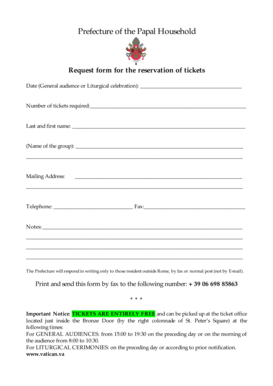
Get Prefettura Modulo Inglese.doc
How it works
-
Open form follow the instructions
-
Easily sign the form with your finger
-
Send filled & signed form or save
How to fill out the Prefettura Modulo Inglese.doc online
This guide provides clear instructions on completing the Prefettura Modulo Inglese.doc online. By following these steps, users can efficiently fill out the form required for ticket reservations at the Prefecture of the Papal Household.
Follow the steps to complete your ticket reservation form.
- Press the ‘Get Form’ button to access the form and open it in your preferred document editor.
- In the section marked 'Date (General audience or Liturgical celebration)', enter the date for which you are requesting tickets. Ensure that this date reflects either a general audience or a liturgical celebration as applicable.
- Indicate the number of tickets required in the designated field. Be specific and accurate to avoid any issues with your reservation.
- In the 'Last and first name' section, provide your full name. If you are representing a group, include the name of the group in the following field.
- Fill in your complete mailing address in the space provided. This information is crucial for any correspondence regarding your ticket request.
- Enter your telephone number and fax number, if available. Providing these details ensures that the Prefecture can contact you regarding your request.
- In the 'Notes' section, include any additional information or special requests relevant to your ticket reservation.
- Once all fields are completed, review your information for accuracy and completeness.
- Print the filled-out form and send it via fax to the number provided: +39 06 698 85863. Ensure you comply with the Prefecture's guidelines for ticket collection and communication.
Complete your ticket reservation form online today for an efficient submission process.
Related links form
Our top 8 newsletter formatting tips Prioritize the mobile device. Bookend your email newsletter with a header and a footer. Design with your target audience in mind. Integrate principles of visual hierarchy. Find balance between images and text. Use standard fonts. Opt for a tidy design with lots of white space.
Industry-leading security and compliance
US Legal Forms protects your data by complying with industry-specific security standards.
-
In businnes since 199725+ years providing professional legal documents.
-
Accredited businessGuarantees that a business meets BBB accreditation standards in the US and Canada.
-
Secured by BraintreeValidated Level 1 PCI DSS compliant payment gateway that accepts most major credit and debit card brands from across the globe.


