Loading
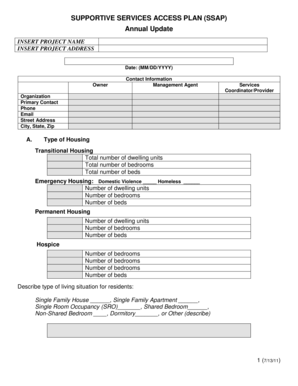
Get Supportive Services Access Plan (ssap)
How it works
-
Open form follow the instructions
-
Easily sign the form with your finger
-
Send filled & signed form or save
How to fill out the SUPPORTIVE SERVICES ACCESS PLAN (SSAP) online
The Supportive Services Access Plan (SSAP) is an essential document for managing supportive housing projects. This guide provides clear, step-by-step instructions for completing the SSAP online, ensuring users can navigate the process with confidence.
Follow the steps to fill out the SSAP effectively.
- Use the ‘Get Form’ button to obtain the form and open it in the editing interface.
- Begin by entering the project name and project address in the designated fields. Ensure accuracy as this information is vital for identification.
- In the 'Owner' section, provide the contact information for the owner, including the management agent’s details. This section should include the coordinator/provider’s organization name, primary contact, phone number, email, street address, city, state, and zip code.
- Section A requires you to categorize the type of housing. Select the appropriate options such as Transitional Housing, Emergency Housing, Permanent Housing, or Hospice. Be sure to specify the total number of dwelling units, bedrooms, and beds for each type.
- In the target population section (Section B), identify the populations that will reside in the project, such as homeless individuals or survivors of domestic violence. Update this section if there have been changes since the last review and provide details of any new or additional populations served.
- Section C focuses on the type of facility. Indicate if the facility is licensed and include the license type and number. Specify whether it is limited by funding or license to serve a specific population and detail any changes in funding status.
- For Section D, describe the access to support and services. Note any significant changes in supports offered or how residents are identified and referred to services. Attach any relevant resident handbooks or printed materials.
- If applicable, complete Sections E and F regarding referral, screening, communication plans, and collaboration with local service providers. Document issues and resolutions where necessary.
- Sections G and H require information on the facility security plan and the emergency/disaster plan. Attach updates if available.
- In Section I, provide details about other agencies that monitor your project, including their names, monitoring frequency, and types of monitoring.
- Finally, in Section J, indicate the required actions based on the owner's status – whether no action is needed, an update is required, or a new plan needs to be developed.
- Once all sections are completed, review the document for accuracy, save any changes made, and download, print, or share the form as needed.
Complete your SUPPORTIVE SERVICES ACCESS PLAN online today to ensure effective management of your supportive housing project.
To ensure that files are sorted in proper chronological order, the most significant date and time components should appear first followed by the least significant components. If all the other words in the file name are the same, this convention will allow us to sort by year, then month, then date.
Industry-leading security and compliance
US Legal Forms protects your data by complying with industry-specific security standards.
-
In businnes since 199725+ years providing professional legal documents.
-
Accredited businessGuarantees that a business meets BBB accreditation standards in the US and Canada.
-
Secured by BraintreeValidated Level 1 PCI DSS compliant payment gateway that accepts most major credit and debit card brands from across the globe.


