Loading
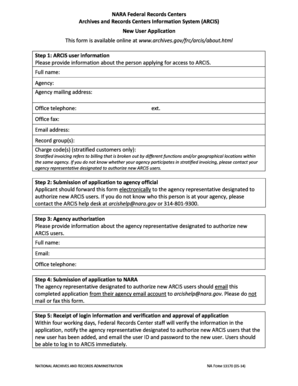
Get Arcis New User Authorization Form - Archives
How it works
-
Open form follow the instructions
-
Easily sign the form with your finger
-
Send filled & signed form or save
How to fill out the ARCIS NEW USER AUTHORIZATION FORM - Archives online
This guide is designed to assist users in completing the ARCIS New User Authorization Form for accessing the Archives online. By following the steps outlined below, individuals can ensure that their application is filled out accurately and submitted successfully.
Follow the steps to complete your application effectively.
- Click ‘Get Form’ button to obtain the form and open it in the editor.
- Provide your ARCIS user information. Fill in the required fields with your full name, agency, agency mailing address, office telephone with extension, office fax, email address, record group(s), and, if applicable, charge code(s). Make sure that all information is accurate and up-to-date.
- Once the form is completed, forward it electronically to the agency representative designated to authorize new ARCIS users. If you are unsure of who this person is, contact the ARCIS help desk at arcishelp@nara.gov or 314-801-9300 for assistance.
- The agency representative must supply their information, including full name, email, and office telephone. This individual will then email the completed application from their agency email account to arcishelp@nara.gov. Note that mailing or faxing the form is not permitted.
- After the application is submitted, Federal Records Center staff will verify the information within four working days. Once approved, the designated agency representative will be notified, and the new user will receive their user ID and password via email. Users should be able to log in to ARCIS immediately.
Complete your documents online today to gain access to the Archives!
18 facilities in 9 regions throughout the United States.
Industry-leading security and compliance
US Legal Forms protects your data by complying with industry-specific security standards.
-
In businnes since 199725+ years providing professional legal documents.
-
Accredited businessGuarantees that a business meets BBB accreditation standards in the US and Canada.
-
Secured by BraintreeValidated Level 1 PCI DSS compliant payment gateway that accepts most major credit and debit card brands from across the globe.


