Loading
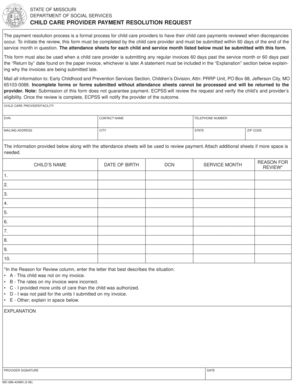
Get Payment Resolution Form
How it works
-
Open form follow the instructions
-
Easily sign the form with your finger
-
Send filled & signed form or save
How to fill out the Payment Resolution Form online
This guide provides clear instructions on how to effectively complete the Payment Resolution Form online. Whether you are a child care provider requesting a payment review or submitting late invoices, following these steps will help ensure a smooth process.
Follow the steps to fill out the Payment Resolution Form correctly.
- Click ‘Get Form’ button to obtain the form and open it in the editor.
- Begin by filling out the 'Child Care Provider/Facility' section. Enter your unique DVN, contact name, telephone number, and mailing address, along with the city, state, and zip code.
- In the section for the child's information, list the child's name, date of birth, and DCN for each child relevant to the service month. Be sure to include all necessary children and service months.
- In the 'Reason for Review' column, indicate the letter that best describes the situation for each child listed. Options include A through E; ensure to include an explanation if you select 'E'.
- Use the 'Explanation' section to detail why invoices are being submitted late, if applicable. Provide any additional context necessary for clarity.
- Sign and date the form in the 'Provider Signature' and 'Date' sections. This certifies that all information provided is accurate and complete.
- Once you have completed all fields, review the form for accuracy. You may need to add additional sheets if more space is required for detailed descriptions.
- Save your changes, and download the form for your records. You may also choose to print or share the completed form as necessary.
Complete your Payment Resolution Form online to ensure prompt processing of your request.
If the number is approximate (e.g. 'around six hundred years ago') it should be spelled out. Very large numbers should generally be expressed without using rows of zeros where possible (e.g. $3.5 million instead of $3,500,000). In contracts, the use of both words and numbers is common in order to increase certainty.
Industry-leading security and compliance
US Legal Forms protects your data by complying with industry-specific security standards.
-
In businnes since 199725+ years providing professional legal documents.
-
Accredited businessGuarantees that a business meets BBB accreditation standards in the US and Canada.
-
Secured by BraintreeValidated Level 1 PCI DSS compliant payment gateway that accepts most major credit and debit card brands from across the globe.


