Loading
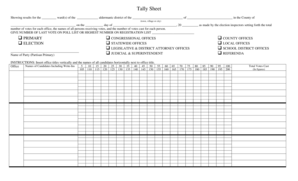
Get Gab-105 Tally Sheet Rev 2014-09 - Gab Wi
How it works
-
Open form follow the instructions
-
Easily sign the form with your finger
-
Send filled & signed form or save
How to fill out the GAB-105 Tally Sheet Rev 2014-09 - Gab Wi online
The GAB-105 Tally Sheet Rev 2014-09 - Gab Wi is a crucial document for recording election results in Wisconsin. This guide provides clear and concise steps on how to fill out the form online, ensuring accuracy and compliance with local election regulations.
Follow the steps to accurately complete the GAB-105 Tally Sheet online.
- Click the ‘Get Form’ button to obtain the GAB-105 Tally Sheet and open it in your preferred editor.
- Identify the specific ward(s) and aldermanic district where the election was held. Fill in the blank spaces with the appropriate information to accurately reflect the location of the election.
- Indicate the municipality (town, village, or city) and the date of the election in the designated areas. Ensure the day and month are correctly filled out.
- Check the appropriate box to denote whether this is for a primary or election. Additionally, select the relevant categories of offices being voted on, such as congressional offices or county offices.
- List the name of the political party next to the partisan primary section. Ensure that you accurately specify the party as required.
- Insert the office titles vertically in the first column. Next, horizontally place the names of all candidates next to the corresponding office title. Include write-in candidates where applicable.
- In the designated area, input the total votes cast for each candidate. Ensure the counts are accurate and clearly recorded in figures.
- Complete the certification section at the bottom of the form. Ensure at least three election inspectors, including the chief inspector and representatives from both major political parties, sign the document.
- After completing all the sections, review the information for accuracy. Save changes, then select the options to download, print, or share the completed tally sheet as needed.
Complete your GAB-105 Tally Sheet online to ensure a smooth election reporting process.
Optimizing image file names for SEO Use identifiable file names. The name should help users understand what the image is without them having to open it. Keep the name under six words. Use hyphens to separate words instead of spaces. Use a keyword wherever applicable. Do not stuff your file names.
Industry-leading security and compliance
US Legal Forms protects your data by complying with industry-specific security standards.
-
In businnes since 199725+ years providing professional legal documents.
-
Accredited businessGuarantees that a business meets BBB accreditation standards in the US and Canada.
-
Secured by BraintreeValidated Level 1 PCI DSS compliant payment gateway that accepts most major credit and debit card brands from across the globe.


