Loading
Get Sheriff's Instructions
How it works
-
Open form follow the instructions
-
Easily sign the form with your finger
-
Send filled & signed form or save
How to fill out the SHERIFF'S INSTRUCTIONS online
This guide provides clear and concise instructions on how to fill out the SHERIFF'S INSTRUCTIONS form online. Follow the steps outlined below to ensure your form is completed accurately and efficiently.
Follow the steps to successfully complete the SHERIFF'S INSTRUCTIONS form.
- Press the ‘Get Form’ button to access the electronic version of the form and open it in your preferred editor.
- Begin filling out the case title section by entering the names of the involved parties. Clearly indicate the plaintiff/judgment creditor and the defendant/judgment debtor.
- Input the court case number in the designated field, ensuring accuracy for proper documentation.
- If known, enter the sheriff's file number in the following field. If you do not have this number, you may leave it blank.
- Select the type of writ you are filing, either Writ of Possession (Unlawful Detainer/Eviction) or another type. If other, specify the type in the provided line.
- Complete the property address section thoroughly, ensuring it matches the address on the writ. This includes filling in the city, state, and ZIP code. Remember to provide the gate code number, if applicable.
- Specify the name of the party to contact, ensuring it is a person who can assist with the proceedings.
- Indicate whether the unlawful detainer is resulting from a foreclosure sale of a rental housing unit by checking 'Yes' or 'No' as appropriate.
- Review the safety information section and check any applicable threats to officer safety. Provide any necessary details in the space provided.
- Fill out the additional information section, indicating any relevant circumstances such as if the property is located in a gated community or if there are vulnerable populations present.
- In the final section, provide your name (attorney or plaintiff without attorney), daytime phone number, address, and other personal contact information accurately. Don't forget to sign and date the form.
- Once you have completed all sections, ensure to save your changes, and you may choose to download, print, or share the completed form.
Start filling out your documents online today for a streamlined process.
Related links form
Getting served just means that you have been given notice of a lawsuit, in this case by a debt collector. The Sheriff's Office notifies defendants that they will be part of a legal action. ... This is called Serving Process or more commonly known as "serving papers".
Industry-leading security and compliance
US Legal Forms protects your data by complying with industry-specific security standards.
-
In businnes since 199725+ years providing professional legal documents.
-
Accredited businessGuarantees that a business meets BBB accreditation standards in the US and Canada.
-
Secured by BraintreeValidated Level 1 PCI DSS compliant payment gateway that accepts most major credit and debit card brands from across the globe.


