Loading
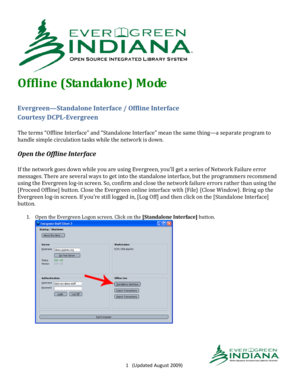
Get Offline(standalone)mode
How it works
-
Open form follow the instructions
-
Easily sign the form with your finger
-
Send filled & signed form or save
How to fill out the Offline(Standalone)Mode online
This guide provides a clear and comprehensive overview of how to fill out the Offline(Standalone)Mode form effectively. Designed for users with varying levels of experience, it aims to simplify the process to ensure successful completion.
Follow the steps to complete the Offline(Standalone)Mode form
- Click ‘Get Form’ button to access the Offline(Standalone)Mode document and open it in your preferred document editor.
- Once you have the form open, begin by checking the current date displayed in the menu bar; ensure it is accurate for your records.
- For checking out items, select the [Check Out] button to navigate to the Standalone Check Out screen.
- Enter the patron's library card barcode by scanning it into the designated field.
- Verify the due date for the items being checked out. Adjust it as necessary depending on the type of item (e.g., book or DVD) using the dropdown menu.
- Scan or choose the barcode of the item being checked out. Ensure it appears correctly on the right side of the screen.
- Continue scanning all items the patron is checking out, adjusting due dates as necessary for each item.
- Confirm that the Print Receipt box is checked to ensure a receipt will be generated for the patron.
- Select the [Save These Transactions] button to complete the transaction and prepare to print the receipt.
- In the printer dialog box, select the appropriate printer (e.g., 'Star SP212 Line Mode Printer') to print the receipt.
- For subsequent transactions, such as checking in items or renewing, use the respective buttons and follow the prompts provided.
- Once all transactions have been recorded and printed, exit the standalone interface by selecting the [Exit] button.
- Ensure the manager processes the uploaded transactions into the online Evergreen database once the network is restored.
Start filling out the Offline(Standalone)Mode form online today!
You first need to download the DayZ mod to access the offline single-player mode. To do so, search for “DayZ solo mode” and a github link will pop up – download it from there.
Industry-leading security and compliance
US Legal Forms protects your data by complying with industry-specific security standards.
-
In businnes since 199725+ years providing professional legal documents.
-
Accredited businessGuarantees that a business meets BBB accreditation standards in the US and Canada.
-
Secured by BraintreeValidated Level 1 PCI DSS compliant payment gateway that accepts most major credit and debit card brands from across the globe.


