Loading
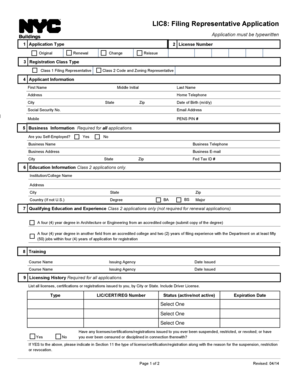
Get Lic8 Filing Representative Application
How it works
-
Open form follow the instructions
-
Easily sign the form with your finger
-
Send filled & signed form or save
How to fill out the LIC8 Filing Representative Application online
This guide provides step-by-step instructions for accurately completing the LIC8 Filing Representative Application online. It aims to assist users unfamiliar with legal documentation by breaking down each section and emphasizing key components.
Follow the steps to successfully complete your application.
- Press the ‘Get Form’ button to access the LIC8 Filing Representative Application and open it in the editor.
- Fill out the Application Type section by selecting one of the options: Original, Renewal, Change, or Reissue.
- In the Registration Class Type, choose the appropriate class: Class 1 Filing Representative or Class 2 Code and Zoning Representative.
- Complete the Applicant Information section with your First Name, Middle Initial, Last Name, Address, Home Telephone, City, State, Zip, Date of Birth (formatted as m/d/y), Social Security Number, Email Address, Mobile Number, and PENS PIN Number.
- Fill out the Business Information section, indicating if you are Self-Employed (Yes or No). Include your Business Name, Business Telephone, Business Address, Business Email, City, State, Zip, and Fed Tax ID Number.
- If you are applying for Class 2, complete the Education Information by providing your Institution/College Name, Address, City, State, Country (if not U.S.), Degree, Zip, and any relevant majors.
- For Class 2 applications, provide Qualifying Education and Experience details, indicating if you have a four-year degree in Architecture or Engineering or relevant experience, submitting proof as necessary.
- Input your Training information by listing Course Names, Issuing Agencies, and Dates Issued as applicable.
- In the Licensing History section, list all licenses, certifications, or registrations with their statuses and expiration dates, including Driver Licenses. Also, disclose any past suspensions, restrictions, or revocations.
- Complete the Employment History section by indicating whether you were ever employed by the Department of Buildings or any NYC agency and whether you are related to any such employees.
- Use Section 11 to add comments or additional information as necessary throughout your application.
- Respond to the Convictions and Fines question, specifying if you have ever been convicted of a crime, providing details where necessary.
- Review and sign the Statements and Signatures section, ensuring you acknowledge the information and agree to comply with all regulations.
- Save your changes, download, print, or share the completed application as appropriate.
Complete your LIC8 Filing Representative Application online today to ensure timely processing.
Related links form
Safety Registration Number renewal applications must be submitted online through DOB NOW at .nyc.gov/dobnow. To be eligible for online renewal submission, applicants must authenticate or create an eFiling account using the eFiling portal located at .nyc.gov/dobefiling.
Industry-leading security and compliance
US Legal Forms protects your data by complying with industry-specific security standards.
-
In businnes since 199725+ years providing professional legal documents.
-
Accredited businessGuarantees that a business meets BBB accreditation standards in the US and Canada.
-
Secured by BraintreeValidated Level 1 PCI DSS compliant payment gateway that accepts most major credit and debit card brands from across the globe.


