Loading
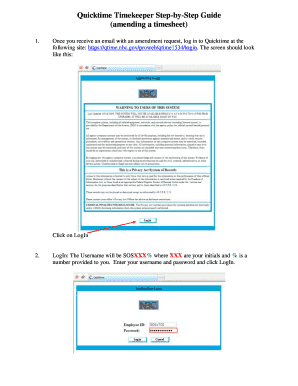
Get Quicktime Doi
How it works
-
Open form follow the instructions
-
Easily sign the form with your finger
-
Send filled & signed form or save
How to fill out the Quicktime Doi online
This guide provides a detailed overview of how to complete the Quicktime Doi form online. Follow the instructions to ensure that your form is accurately filled out and submitted successfully.
Follow the steps to complete the Quicktime Doi form effectively.
- Click the ‘Get Form’ button to obtain the Quicktime Doi and open it in your designated editor.
- Log in using your assigned username and password. Ensure you enter the details carefully, then proceed by pressing the LogIn button.
- Choose your designated role, either as a timekeeper or certifier. For filling out amendments, select the Timekeeper role and continue.
- If applicable, select yourself as the timekeeper to access your employees’ records, then confirm your selection.
- Pay attention to the Current and Previous tabs on the screen. Selecting the Current tab enables you to enter data for the ongoing pay period.
- To begin the amendment process, select an employee from the Current tab by clicking on the down arrow in the left-hand menu.
- Refresh the menu to ensure the employee list is up-to-date. This will show all relevant employees for amendment.
- Select the employee whose timesheet requires an amendment, then confirm by clicking Ok.
- Return to the main screen, where the employee’s name will now appear in the designated box. Click on Create Amendments in the left-hand menu.
- Choose the relevant year and pay period by using the drop-down menus. Confirm your selections by clicking Ok.
- You will now see the payroll screen, where you can make the necessary adjustments to the selected timesheet.
- After making all changes, remember to validate the amended timesheet to ensure accuracy.
- Finally, notify the certifier via email that your amendment is ready for review and approval.
Complete your Quicktime Doi form online today to ensure accurate record keeping.
Related links form
BisonConnect – GAfG was the DOI e-mail system used enterprise-wide.
Industry-leading security and compliance
US Legal Forms protects your data by complying with industry-specific security standards.
-
In businnes since 199725+ years providing professional legal documents.
-
Accredited businessGuarantees that a business meets BBB accreditation standards in the US and Canada.
-
Secured by BraintreeValidated Level 1 PCI DSS compliant payment gateway that accepts most major credit and debit card brands from across the globe.


