Loading
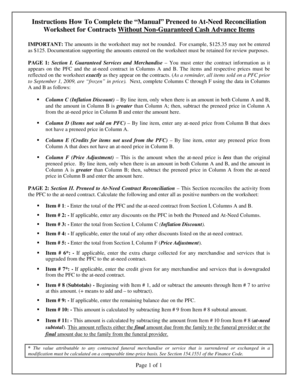
Get Preneed Atneed Reconciliation Before 2009 Worksheet
How it works
-
Open form follow the instructions
-
Easily sign the form with your finger
-
Send filled & signed form or save
How to fill out the Preneed Atneed Reconciliation Before 2009 Worksheet online
This guide provides clear and comprehensive instructions on completing the Preneed Atneed Reconciliation Before 2009 Worksheet online. Follow these steps to ensure accurate and efficient fill-out of the form, which is essential for reconciling preneed and at-need contracts.
Follow the steps to accurately complete the worksheet
- Begin by clicking the ‘Get Form’ button to access the Preneed Atneed Reconciliation Before 2009 Worksheet. This will allow you to open the document in your preferred online editing tool.
- In Section I, enter the contract information as it appears on both the Preneed Funeral Contract (PFC) and the at-need contract in Columns A and B. Ensure that the prices are exactly as stated in the contracts since items sold prior to September 1, 2009, have frozen prices.
- Complete Column C (Inflation Discount) by reviewing line items where both Columns A and B have values, and the amount in Column B is higher than in Column A. Subtract the preneed price in Column A from the at-need price in Column B and input that figure.
- For Column D (Items not sold on PFC), list any at-need prices from Column B without a corresponding preneed price in Column A.
- In Column E (Credits for items not used from the PFC), enter any preneed price from Column A that does not have a corresponding at-need price in Column B.
- Complete Column F (Price Adjustment) by identifying cases where the at-need price is lower than the preneed price. For these instances, subtract the at-need price in Column B from the preneed price in Column A and record that amount.
- Move to Section II to reconcile the activity from the PFC to the at-need contract. Start with Item # 1 by entering the totals from Section I, Columns A and B.
- For Item # 2, if applicable, record any discounts on the PFC in both the Preneed and At-Need Columns.
- Enter the total from Section I, Column C (Inflation Discount) for Item # 3.
- If relevant, report any discounts from the at-need contract for Item # 4.
- Input the total from Section I, Column F (Price Adjustment) for Item # 5.
- If applicable, enter any extra charges for upgrades in Item # 6.
- Document any credits for downgrades from the PFC to the at-need contract in Item # 7.
- Calculate the subtotal in Item # 8 by adding or subtracting amounts through Item # 7, guided by the signs associated with each item.
- Detail any remaining balance due on the PFC, if applicable, in Item # 9.
- Calculate the final amount by subtracting Item # 9 from Item # 8 for Item # 10.
- For Item # 11, find the final amount due from the family to the funeral provider or vice versa, by calculating the difference between Item # 10 and Item # 8.
Complete the Preneed Atneed Reconciliation Before 2009 Worksheet online today to streamline your documentation process.
Select the text that you want to format. Go to Home > Strikethrough.
Industry-leading security and compliance
US Legal Forms protects your data by complying with industry-specific security standards.
-
In businnes since 199725+ years providing professional legal documents.
-
Accredited businessGuarantees that a business meets BBB accreditation standards in the US and Canada.
-
Secured by BraintreeValidated Level 1 PCI DSS compliant payment gateway that accepts most major credit and debit card brands from across the globe.


