Loading
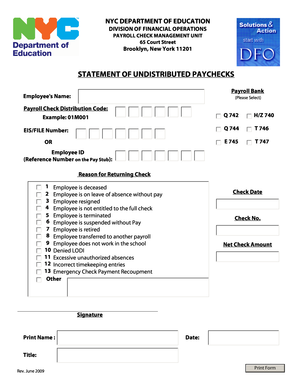
Get Statement Of Undistributed Paychecks - New York City Department ... - Schools Nyc
How it works
-
Open form follow the instructions
-
Easily sign the form with your finger
-
Send filled & signed form or save
How to fill out the Statement Of Undistributed Paychecks - New York City Department of Education online
Filling out the Statement Of Undistributed Paychecks for the New York City Department of Education is a straightforward process that ensures payroll checks are correctly processed. This guide provides step-by-step instructions to help users complete the form accurately and efficiently.
Follow the steps to complete the form online:
- Click ‘Get Form’ button to access the Statement Of Undistributed Paychecks form and open it in your preferred online editor.
- Begin by entering the employee's name in the designated field. Select from the dropdown menu if applicable to ensure the correct spelling and format.
- Fill in the payroll check distribution code as indicated. This typically follows the format '01M001' and is essential for payroll categorization.
- Provide the EIS/File number or the employee ID, which can be found on the employee's pay stub, for proper identification.
- Select the reason for returning the check from the provided list. This includes options such as employee resignation or other unforeseen circumstances that affect check distribution.
- Enter the check date and the corresponding check number in the specified fields to ensure accurate record-keeping.
- Fill in the net check amount to reflect the total sum of the paycheck being returned.
- Provide your signature in the appropriate box, followed by your printed name, the date of completion, and your title, which serve as a formal acknowledgment of the information provided.
- Once all sections have been accurately filled, review the form for completeness before deciding to save changes, download, print, or share the form as needed.
Complete your documentation today by filling out the form online.
On a PC, use the following shortcut to strike through text: Select the text you want to strike through. Press Ctrl+D.
Industry-leading security and compliance
US Legal Forms protects your data by complying with industry-specific security standards.
-
In businnes since 199725+ years providing professional legal documents.
-
Accredited businessGuarantees that a business meets BBB accreditation standards in the US and Canada.
-
Secured by BraintreeValidated Level 1 PCI DSS compliant payment gateway that accepts most major credit and debit card brands from across the globe.


