Loading
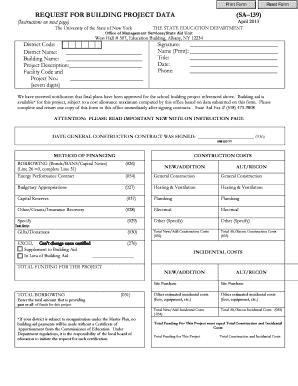
Get Sa 139 Form
How it works
-
Open form follow the instructions
-
Easily sign the form with your finger
-
Send filled & signed form or save
How to fill out the Sa 139 form online
The Sa 139 form is a crucial document used to request building project data for school construction projects in New York. This guide will walk you through the process of completing and submitting the form online, ensuring that your submission is accurate and timely.
Follow the steps to complete the Sa 139 form efficiently.
- Click the ‘Get Form’ button to obtain the Sa 139 form and open it in an online editor.
- Begin by entering your district code and name in the designated fields. Make sure these are accurate to avoid any processing issues.
- Fill in the building name and provide a brief project description. This information should clearly convey the nature of the construction project.
- Enter the facility code and project number using the format specified (e.g., 0001-007). Ensure that the project number is exactly seven digits.
- Sign the form and provide your printed name, title, and contact information in the appropriate sections. This is essential for verification.
- Specify the date when the general construction contract was signed using the MM/DD/YY format. This verifies that the project has received approval before commencing.
- Choose your method of financing by entering relevant amounts for each financing option. Ensure the totals are corroborated with previously reported figures.
- Document all construction and incidental costs accurately, ensuring that they total the funding for the project. Classify them under 'New/Additions' or 'Alt/Recon' as applicable.
- Review all entered data thoroughly to confirm its accuracy. Corrections may delay the processing of your form.
- Once confirmed, you can save your changes, and proceed to download, print, or share the completed form as required.
Complete your Sa 139 form online today to ensure timely processing of your building project data.
Apply or remove strikethrough text formatting Select the text that you want to format. Go to Home > Strikethrough.
Industry-leading security and compliance
US Legal Forms protects your data by complying with industry-specific security standards.
-
In businnes since 199725+ years providing professional legal documents.
-
Accredited businessGuarantees that a business meets BBB accreditation standards in the US and Canada.
-
Secured by BraintreeValidated Level 1 PCI DSS compliant payment gateway that accepts most major credit and debit card brands from across the globe.


