Loading
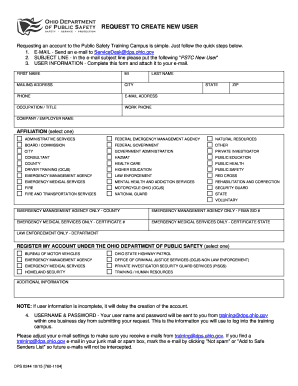
Get Request To Create New User
How it works
-
Open form follow the instructions
-
Easily sign the form with your finger
-
Send filled & signed form or save
How to fill out the REQUEST TO CREATE NEW USER online
Requesting an account to the Public Safety Training Campus is a straightforward process. By following the steps outlined below, you will be able to successfully fill out the necessary form and submit your request online.
Follow the steps to fill out the REQUEST TO CREATE NEW USER form effectively.
- Click the ‘Get Form’ button to access the REQUEST TO CREATE NEW USER form and open it for editing.
- E-mail your request to ServiceDesk@dps.ohio.gov. Make sure the subject line of your e-mail reads 'PSTC New User'.
- Fill out the user information section of the form, which includes: first name, middle initial (MI), last name, mailing address, city, phone number, e-mail address, occupation/title, work phone, state, ZIP code, and company/employer name.
- Select your affiliation from the provided options, such as Administrative Services or Law Enforcement.
- If necessary, provide additional information regarding your affiliation, including details specific to Emergency Medical Services or Law Enforcement.
- Choose the department under the Ohio Department of Public Safety for registration, if applicable.
- After ensuring all user information is complete and accurate, attach the filled form to your e-mail.
- Submit your e-mail to initiate the account creation process. Expect to receive your username and password from training@dps.ohio.gov within one business day.
- Ensure that your email settings allow messages from training@dps.ohio.gov to avoid any delays in receiving your login information.
Complete your REQUEST TO CREATE NEW USER form online to get started with your account.
Related links form
You can only be signed in with one Microsoft account at a time, but you can have multiple accounts (such as other family members or your work account) on your computer.
Industry-leading security and compliance
US Legal Forms protects your data by complying with industry-specific security standards.
-
In businnes since 199725+ years providing professional legal documents.
-
Accredited businessGuarantees that a business meets BBB accreditation standards in the US and Canada.
-
Secured by BraintreeValidated Level 1 PCI DSS compliant payment gateway that accepts most major credit and debit card brands from across the globe.


