Loading
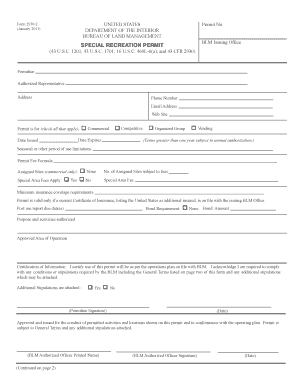
Get Form 2930
How it works
-
Open form follow the instructions
-
Easily sign the form with your finger
-
Send filled & signed form or save
How to fill out the Form 2930 online
Filling out Form 2930 online can seem challenging, but with the right guidance, you can navigate through each section with ease. This comprehensive guide will provide you with step-by-step instructions to complete the form accurately.
Follow the steps to effectively complete Form 2930 online.
- Click ‘Get Form’ button to obtain the form and open it in your preferred digital format.
- In the first section, provide your permit number and the BLM issuing office details. Ensure this information is accurate to avoid processing delays.
- Next, fill in your personal details including the permittee's name, authorized representative, address, phone number, email address, and website. Verify all entries for correctness.
- Indicate the type of permit you are applying for by checking all applicable boxes: competitive, commercial, vending, or organized group.
- Enter the date issued and the expiration date of your permit. Be mindful of the seasonal or other period limitations that may apply.
- Review the permit fee formula and any special area fees that apply. Report the number of assigned sites subject to fees if applicable.
- Specify the minimum insurance coverage requirements, noting that a current Certificate of Insurance listing the United States as additional insured must be on file.
- Complete the post-use report due date(s) and any bond requirements, including details if a bond amount applies.
- Describe the purpose and activities authorized by the permit, including the approved area of operation.
- Certify your information by signing and dating the form, acknowledging that you adhere to the operations plan on file.
- Once all fields are filled out accurately, save your changes. You may also download, print, or share the form as needed.
Begin completing your documents online to streamline your application process.
Privacy Impact Assessments (PIAs) The purpose of a PIA is to demonstrate that program managers and system owners consciously incorporated privacy protections throughout the development life cycle of a system or program.
Industry-leading security and compliance
US Legal Forms protects your data by complying with industry-specific security standards.
-
In businnes since 199725+ years providing professional legal documents.
-
Accredited businessGuarantees that a business meets BBB accreditation standards in the US and Canada.
-
Secured by BraintreeValidated Level 1 PCI DSS compliant payment gateway that accepts most major credit and debit card brands from across the globe.


