Loading
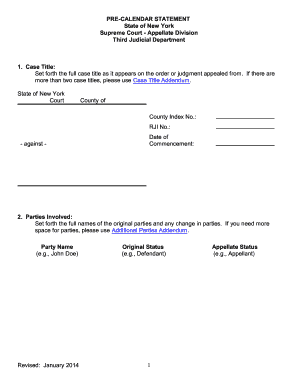
Get Pre-calendar Statement.wpd - Nycourts
How it works
-
Open form follow the instructions
-
Easily sign the form with your finger
-
Send filled & signed form or save
How to fill out the Pre-Calendar Statement.wpd - Nycourts online
Completing the Pre-Calendar Statement is an essential step in the appellate process. This guide will provide you with clear instructions on how to fill out this important form accurately and efficiently.
Follow the steps to complete the Pre-Calendar Statement online.
- Press the ‘Get Form’ button to access the form and open it in your chosen editing program.
- In the 'Case Title' section, provide the full case title as stated in the order or judgment you are appealing from. If your case involves more than two titles, please utilize the Case Title Addendum.
- In the 'Parties Involved' section, list the full names of all original parties involved in the case. If needed, use the Additional Parties Addendum for additional space.
- Next, in the 'Counsel for Appellant(s)' area, enter the full name, address, email, telephone number, and fax number for the counsel representing the appellant(s). If more space is required, please refer to the Counsel for Appellant(s) Addendum.
- Then, in 'Counsel for Respondent(s) and Counsel for Other Parties', provide the same detailed information for the counsels of the respondents and any other parties. Use the Counsel for Respondent(s) or Other Parties Addendum if necessary.
- In the 'Court, Judge and County' section, specify the name of the court, the judge or justice, and the county from which the appeal is being taken.
- When filling out the 'Nature and Object of Action or Proceeding', briefly outline the essence of the action or proceeding you are appealing.
- In the 'Appellate Issue(s)' section, craft a concise statement of the issues you wish to raise in the appeal, including your grounds for seeking reversal or modification and the specific relief you are requesting. Use the Appellate Issues Addendum if you require more space.
- In the 'Additional Information' section, include any details you feel are relevant for considering whether your case should go to a Civil Appeals Settlement Program (CASP) conference. Use the Additional Information Addendum as needed.
- Indicate if there are any other related matters in the 'Other Related Matters' section by identifying and briefly describing them.
- Finally, sign the document in the 'Submitted by' section, and print your name, along with the date and your position (Attorney for:).
- Ensure all required attachments are included by checking the relevant boxes, as specified in the form, and retain copies, not originals, for your records.
Complete your forms online now for a smoother filing experience.
This court hears & decides appeals from the Criminal and Civil Courts of the City of New York for New York & Bronx Counties, including appeals from the Housing Part & the Small Claims Part.
Industry-leading security and compliance
US Legal Forms protects your data by complying with industry-specific security standards.
-
In businnes since 199725+ years providing professional legal documents.
-
Accredited businessGuarantees that a business meets BBB accreditation standards in the US and Canada.
-
Secured by BraintreeValidated Level 1 PCI DSS compliant payment gateway that accepts most major credit and debit card brands from across the globe.


