Loading
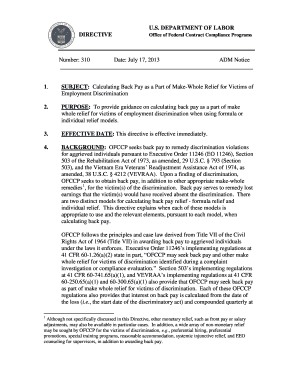
Get Directive 310 Calculating Back Pay As A Part Of Make-whole Relief - Dol
How it works
-
Open form follow the instructions
-
Easily sign the form with your finger
-
Send filled & signed form or save
How to fill out the Directive 310 Calculating Back Pay As A Part Of Make-Whole Relief - Dol online
This guide provides a clear and supportive approach to completing the Directive 310, a key document for calculating back pay as part of make-whole relief for victims of employment discrimination. Follow these steps to ensure accurate and effective completion of the form online.
Follow the steps to accurately fill out the form.
- Click ‘Get Form’ button to access the Directive 310 document and open it in the online editor.
- Review the introductory section which outlines the purpose of the directive. Familiarize yourself with the back pay calculation methods provided (formula relief and individual relief) as this will guide you in selecting the appropriate model for your situation.
- Identify your situation regarding employment discrimination. Determine if your case falls under the formula relief model, which is used for multiple victims, or the individual relief model, which is reserved for cases with fewer victims. This decision is crucial for proper completion.
- In the appropriate section, provide detailed information about the victims of discrimination, specifying the time period during which discrimination occurred and the federal contract in effect at that time.
- Document lost earnings clearly by listing wages, benefits, and any other compensatory components affected by the discriminatory practices. Use existing records such as payroll information to ensure accuracy.
- Compute mitigation and interim earnings, if applicable. Detail any income that the victims earned from substitute employment during the back pay period, along with documentation of job applications and rejection letters.
- Calculate interest on the total back pay using the IRS underpayment rate and ensure it is compounded quarterly in accordance with established guidelines.
- Review your completed form for accuracy and completeness. Check every calculation to ensure that all figures align with the outlined criteria of the directive.
- Once satisfied with the form, you may save your changes, download, print, or share the document as necessary.
Complete the Directive 310 online today to ensure accurate calculation of back pay as part of make-whole relief for discrimination victims.
Pages has a Strikethrough command in the Format→Font menu: As you see, I have a shortcut assigned for Strikethrough; shift-option-command-s. This is so it doesn't conflict with my Save as… command (shift-command-s) and it works well.
Industry-leading security and compliance
US Legal Forms protects your data by complying with industry-specific security standards.
-
In businnes since 199725+ years providing professional legal documents.
-
Accredited businessGuarantees that a business meets BBB accreditation standards in the US and Canada.
-
Secured by BraintreeValidated Level 1 PCI DSS compliant payment gateway that accepts most major credit and debit card brands from across the globe.


