Loading
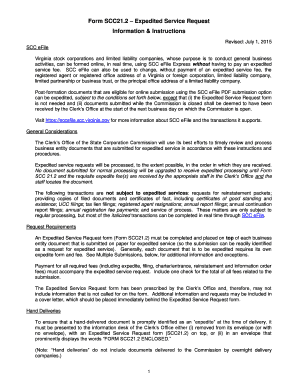
Get Scc21 2 Email Fillable Pdf
How it works
-
Open form follow the instructions
-
Easily sign the form with your finger
-
Send filled & signed form or save
How to fill out the Scc21 2 Email Fillable Pdf online
Completing the Scc21 2 Email Fillable Pdf is essential for users looking to obtain expedited services for their business entity documents in Virginia. This guide provides clear, step-by-step instructions to ensure a smooth and efficient filling process.
Follow the steps to successfully fill out the Scc21 2 Email Fillable Pdf online.
- Click ‘Get Form’ button to obtain the form and open it in your preferred PDF editor.
- Begin by filling out the required fields at the top of the form. This includes the name of your business entity, the type of transaction, and other relevant details.
- Next, indicate the specific category of expedited service you are requesting. Refer to the categories provided in the instructions section to ensure accurate selection.
- Fill in your contact information including your name, address, email, and phone number. Ensure that the email address is entered in uppercase letters, as specified in the instructions.
- On the form, note any additional instructions or relevant documents that accompany your submission, such as a cover letter or multiple request forms if applicable.
- Once you have completed the form, review all entered information for accuracy to avoid any errors that could delay processing.
- You can now save your changes, download, or print the form as needed. Ensure you also prepare the payment for required fees and include this with the form submission.
- Submit the completed Expedited Service Request form along with the payment to the appropriate address provided in the instructions.
Complete your documents online to expedite their processing today.
Related links form
Ctrl + 5 The easiest way to apply strikethrough formatting to a cell is to use the keyboard shortcut Ctrl + 5. Simply select the cell or cells you want to format and press Ctrl + 5. This will apply strikethrough formatting to the text in the cell.
Industry-leading security and compliance
US Legal Forms protects your data by complying with industry-specific security standards.
-
In businnes since 199725+ years providing professional legal documents.
-
Accredited businessGuarantees that a business meets BBB accreditation standards in the US and Canada.
-
Secured by BraintreeValidated Level 1 PCI DSS compliant payment gateway that accepts most major credit and debit card brands from across the globe.


