Loading
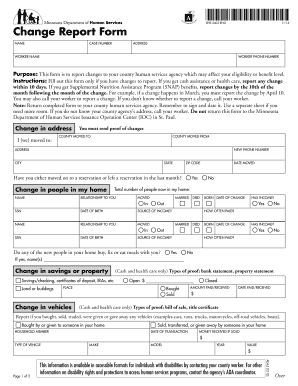
Get Dhs 2402 Eng
How it works
-
Open form follow the instructions
-
Easily sign the form with your finger
-
Send filled & signed form or save
How to fill out the Dhs 2402 Eng online
The Dhs 2402 Eng form is a vital document for individuals needing to report changes to their county human services agency. This guide provides a clear, step-by-step approach to filling out the form accurately online, ensuring you maintain your eligibility and benefit level.
Follow the steps to successfully complete the Dhs 2402 Eng form online.
- Click ‘Get Form’ button to access the Dhs 2402 Eng form and open it in your digital workspace.
- Fill in the 'Name' field with your full name as it appears on official documents.
- Enter your 'Case Number,' ensuring it is correct to facilitate accurate processing.
- Provide your current 'Address,' including street number, city, state, and ZIP code.
- List the 'Worker Name' and 'Worker Phone Number' as provided by your caseworker for reference.
- Report any address changes. Indicate whether you moved to or from a reservation, and provide your new phone number.
- If there are changes in the people living with you, list their names, relationships to you, and specify if they have moved in or out.
- Detail any changes in your savings, property, or vehicles. Include amounts received or paid, dates of transactions, and types of evidence, such as bank statements.
- Input changes in income. Provide information about new jobs, pay rates, hours worked, and any family members affected.
- Indicate any changes in shelter costs, documenting rent or mortgage adjustments and utility payments.
- Report any other relevant changes, including medical insurance and child care costs. Provide explanations as necessary.
- After completing the form, review all information for accuracy. Sign and date the form to certify that all reported information is true.
- Finally, save your changes, download the completed form, or print it for submission to your county human services agency.
Complete your Dhs 2402 Eng form online today to ensure timely reporting of your changes.
Click on the "Strikethrough" button in the Font section of the Formatting toolbar. This will add a line through the selected text. You can also use the strikethrough shortcut by pressing "Command+Shift+X" on your keyboard. This will add a line through the selected text without having to open the Formatting toolbar.
Industry-leading security and compliance
US Legal Forms protects your data by complying with industry-specific security standards.
-
In businnes since 199725+ years providing professional legal documents.
-
Accredited businessGuarantees that a business meets BBB accreditation standards in the US and Canada.
-
Secured by BraintreeValidated Level 1 PCI DSS compliant payment gateway that accepts most major credit and debit card brands from across the globe.


