Loading
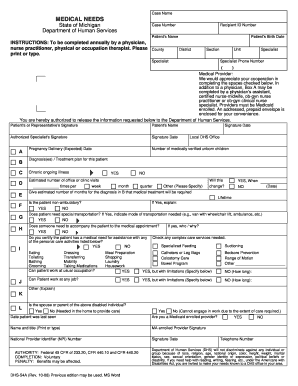
Get Medical Needs Form
How it works
-
Open form follow the instructions
-
Easily sign the form with your finger
-
Send filled & signed form or save
How to fill out the Medical Needs Form online
Filling out the Medical Needs Form online is an essential process for individuals who require medical assistance. This guide aims to provide clear and supportive instructions to help you navigate each section of the form efficiently.
Follow the steps to complete the Medical Needs Form online.
- Click ‘Get Form’ button to access the Medical Needs Form and open it in the online tool.
- Fill in the case name, case number, and recipient ID number at the top of the form. Ensure that this information is accurate to prevent any processing delays.
- Provide the patient's name, birth date, and county. Completing these fields helps in identifying the patient within the database.
- Indicate the district and specialist information, including their phone number, to facilitate communication regarding the patient’s needs.
- In the medical provider section, ensure that the person completing the form is a Medicaid enrolled provider and sign as required. Your cooperation is crucial for an accurate assessment of the patient’s medical needs.
- Complete the areas requesting details about the patient's health condition, including diagnosis and treatment plans. Specify if there are chronic illnesses and the estimated number of medical visits required.
- Answer the questions regarding the patient's mobility and transportation needs, including any special requirements that may be necessary for office visits.
- Confirm whether the patient requires assistance with personal care activities. Indicate which activities require support.
- Check the box for any complex care services needed and provide additional details where necessary.
- Finally, review the form for accuracy, then save changes, download, or print the completed form before submission.
Complete your Medical Needs Form online today to ensure a smooth process for medical assistance.
<s>: The Strikethrough element The <s> HTML element renders text with a strikethrough, or a line through it. Use the <s> element to represent things that are no longer relevant or no longer accurate.
Industry-leading security and compliance
US Legal Forms protects your data by complying with industry-specific security standards.
-
In businnes since 199725+ years providing professional legal documents.
-
Accredited businessGuarantees that a business meets BBB accreditation standards in the US and Canada.
-
Secured by BraintreeValidated Level 1 PCI DSS compliant payment gateway that accepts most major credit and debit card brands from across the globe.


