Loading
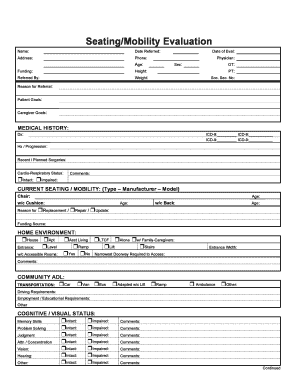
Get Seatingmobility Evaluation
How it works
-
Open form follow the instructions
-
Easily sign the form with your finger
-
Send filled & signed form or save
How to fill out the SeatingMobility Evaluation online
The SeatingMobility Evaluation is a crucial document designed to assess an individual’s needs for seating and mobility solutions. This guide provides a clear and structured approach to filling out the form online, ensuring you can accurately represent the user's requirements and goals.
Follow the steps to complete the evaluation form effectively.
- Press the ‘Get Form’ button to access the SeatingMobility Evaluation form and open it in the online editor.
- Enter the basic information in the designated fields at the top of the form, including name, date referred, address, phone number, date of evaluation, physician, age, sex, occupational therapist, funding source, height, and weight. Make sure to fill in all required fields.
- In the 'Reason for Referral' section, describe the specific reason for the evaluation, including patient and caregiver goals.
- Proceed to the 'Medical History' section where you'll need to input diagnoses (Dx) along with applicable ICD-9 codes. Provide detailed descriptions for the history and progression of the condition, any recent or planned surgeries, and the patient's cardio-respiratory status. You can add comments to clarify the patient's medical condition.
- Complete the 'Current Seating / Mobility' section by specifying details about the user's current wheelchair, cushion, and backrest, including type, manufacturer, model, age, and the reason for any necessary replacements or repairs.
- In the 'Home Environment' section, detail the living situation regarding access points, room accessibility, and any assistive devices like ramps or lifts.
- Fill out the 'Community ADL' section by providing information on the user's transportation methods and requirements, including any adapted vehicles.
- Assess the 'Cognitive / Visual Status' by indicating whether the user has intact or impaired memory skills, problem-solving abilities, judgment, attention, and sensory perceptions like vision and hearing. Add comments as needed.
- Evaluate the 'ADL Status' by indicating the level of assistance required in daily activities such as dressing, bathing, and grooming.
- Document 'Mobility Skills' by assessing the user's ability to transfer between different surfaces, ambulate, and utilize mobility devices, alongside any comments pertaining to these activities.
- Complete the 'Sensation' section, indicating whether sensations are intact, impaired, or absent, and address any history of pressure sores.
- In the 'Clinical Criteria / Algorithm Summary', answer the questions regarding mobility limitations, cognitive or sensory deficits, and the user's ability to utilize mobility assistive devices.
- Provide recommendations and goals related to the user's mobility, specifying if a manual or powered wheelchair is recommended.
- Finally, review all sections to ensure accuracy, then save your changes. You have the option to download, print, or share the completed form.
Complete the SeatingMobility Evaluation form online to effectively assess your seating and mobility needs.
During the rehabilitation process, you may be referred to a seating clinic or asked to participate in a seating evaluation. The goal of this evaluation is to use a full team approach when selecting the mobility equipment that best meets your needs.
Industry-leading security and compliance
US Legal Forms protects your data by complying with industry-specific security standards.
-
In businnes since 199725+ years providing professional legal documents.
-
Accredited businessGuarantees that a business meets BBB accreditation standards in the US and Canada.
-
Secured by BraintreeValidated Level 1 PCI DSS compliant payment gateway that accepts most major credit and debit card brands from across the globe.


