Loading
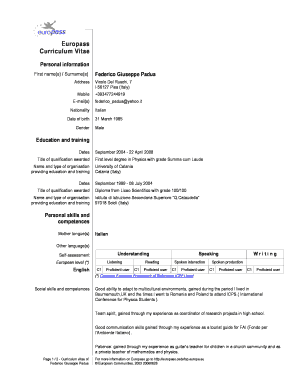
Get Complete Cv Pdf
How it works
-
Open form follow the instructions
-
Easily sign the form with your finger
-
Send filled & signed form or save
How to fill out the Complete Cv Pdf online
This guide provides a clear and comprehensive approach to completing the Complete Cv Pdf online. By following the steps outlined below, users can efficiently fill out their curriculum vitae, ensuring that all necessary information is accurately presented.
Follow the steps to complete your CV with ease.
- Click the ‘Get Form’ button to access the form and open it in the designated editor.
- Begin by filling out the personal information section. Enter your first name(s) and surname(s), address, mobile number, email address, nationality, date of birth, and gender.
- Proceed to the education and training section. For each qualification, include the dates of attendance, title of qualification awarded, and the name and type of organization that provided the education and training.
- Next, fill in the personal skills and competences section. Specify your mother tongue and any other languages you are proficient in, along with a self-assessment of your skills based on the Common European Framework of Reference (CEF) levels.
- In the social skills and competences area, describe your experiences that demonstrate your ability to work in multicultural environments, team spirit, and communication skills.
- Complete the organisational and technical skills and competences sections by detailing your leadership experience and problem-solving abilities, as well as your proficiency with various computer applications and tools.
- Artistic skills and competences should be highlighted next. Mention any relevant experiences or accomplishments, such as performing, teaching, or creating content.
- Include any other relevant skills and competences, such as driving licenses and personal achievements in sports or hobbies.
Start completing your documents online today for a better chance at your next opportunity.
A CV – or Curriculum Vitae – is an itemized list of a person's entire education, publications, accomplishments, notable projects, awards, honors, achievements, and professional experiences. In one document you're trying to sum up your whole career in detail, focusing mainly on the academic side.
Industry-leading security and compliance
US Legal Forms protects your data by complying with industry-specific security standards.
-
In businnes since 199725+ years providing professional legal documents.
-
Accredited businessGuarantees that a business meets BBB accreditation standards in the US and Canada.
-
Secured by BraintreeValidated Level 1 PCI DSS compliant payment gateway that accepts most major credit and debit card brands from across the globe.


