Loading
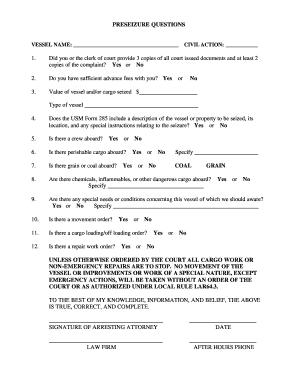
Get Admiralty Pre-seizure Questionnaire Admiralty Pre-seizure Questionnaire - Usmarshals
How it works
-
Open form follow the instructions
-
Easily sign the form with your finger
-
Send filled & signed form or save
How to fill out the Admiralty Pre-Seizure Questionnaire - Usmarshals online
The Admiralty Pre-Seizure Questionnaire is a crucial document required for the seizure of a vessel under admiralty law. This guide will provide clear, step-by-step instructions on how to complete this form online, ensuring that users understand each component and requirement of the questionnaire.
Follow the steps to fill out the Admiralty Pre-Seizure Questionnaire online:
- Press the ‘Get Form’ button to obtain the questionnaire and open it in your preferred editing tool.
- Begin filling out the form by entering the vessel name in the designated field.
- Input the relevant civil action number in the space provided.
- Determine if you or the clerk of court have provided three copies of all court-issued documents and at least two copies of the complaint. Select either ‘Yes’ or ‘No’.
- Confirm whether you have sufficient advance fees available by selecting ‘Yes’ or ‘No’.
- Enter the value of the vessel and/or cargo to be seized in the specified field.
- Describe the type of vessel in the corresponding section.
- On the USM Form 285, confirm that a description of the vessel or property to be seized, its location, and any special instructions are included. Answer ‘Yes’ or ‘No’.
- Answer whether there is a crew aboard the vessel by selecting the appropriate response.
- Indicate if there is perishable cargo aboard by selecting ‘Yes’ or ‘No’.
- Specify if there is grain or coal aboard by selecting ‘Yes’ or ‘No’.
- State if there are any chemicals, inflammables, or other dangerous cargo aboard. If applicable, specify the details.
- Let us know if there are any special needs or conditions concerning this vessel by selecting ‘Yes’ or ‘No’ and providing details if necessary.
- Confirm if there is a movement order by choosing ‘Yes’ or ‘No’.
- Indicate whether there is a cargo loading/offloading order by selecting ‘Yes’ or ‘No’.
- Specify if there is a repair work order in the same manner.
- After filling out all relevant information, review the form for accuracy and completeness.
- Finally, save your changes, download, print, or share the form as needed.
Complete the Admiralty Pre-Seizure Questionnaire online to ensure a smooth process for vessel seizure.
Related links form
If your PDF has selectable text, you'll find a working strikethough option. But if the PDF is merely an image (a picture) of text, then there's no selectable text and thus the strikethrough annotation will be grayed-out/unavailable.
Industry-leading security and compliance
US Legal Forms protects your data by complying with industry-specific security standards.
-
In businnes since 199725+ years providing professional legal documents.
-
Accredited businessGuarantees that a business meets BBB accreditation standards in the US and Canada.
-
Secured by BraintreeValidated Level 1 PCI DSS compliant payment gateway that accepts most major credit and debit card brands from across the globe.


