Loading
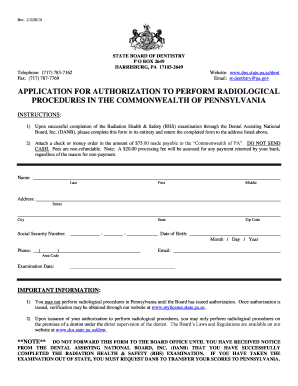
Get Application For Authorization To Perform Radiological Procedures In ...
How it works
-
Open form follow the instructions
-
Easily sign the form with your finger
-
Send filled & signed form or save
How to fill out the Application For Authorization To Perform Radiological Procedures In Pennsylvania online
This guide provides a clear, step-by-step approach to completing the Application For Authorization To Perform Radiological Procedures in Pennsylvania. Whether you are familiar with online forms or new to this process, these instructions will help you navigate through each component with ease.
Follow the steps to successfully complete your application online.
- Click ‘Get Form’ button to access the form and open it in your preferred editing tool.
- Enter your personal information in the designated fields. This includes your name (last, first, and middle), address (street, city, state, and zip code), and contact details (phone number and email).
- Provide your social security number, date of birth (month, day, year), and the date of your examination in the appropriate sections.
- Read and understand the important information provided regarding authorization and supervision requirements. Make sure you are aware that you cannot perform radiological procedures until you receive authorization from the board.
- Attach a check or money order for $75.00, made payable to the ‘Commonwealth of PA’. Ensure you do not send cash and take note of the non-refundable nature of the fee.
- Review all entered information for accuracy before finalizing your form.
- Save your changes, and if required, download or print the completed application form for submission. Ensure you follow any additional submission guidelines specified.
Complete your Application For Authorization To Perform Radiological Procedures online today!
Related links form
hereby declare that the information given above and in the enclosed document(s) is true to the best of my knowledge and belief and nothing has been concealed therein. I am aware of the fact that if the information given by me is proved false/not true, I will have to face the punishment as per the law.
Industry-leading security and compliance
US Legal Forms protects your data by complying with industry-specific security standards.
-
In businnes since 199725+ years providing professional legal documents.
-
Accredited businessGuarantees that a business meets BBB accreditation standards in the US and Canada.
-
Secured by BraintreeValidated Level 1 PCI DSS compliant payment gateway that accepts most major credit and debit card brands from across the globe.


